If you’re a budgeting nerd (or just love having total clarity over your money), you’re going to love this update. We’ve levelled up one of Moorr’s most powerful features: Bulk Edit.
This week, we’ve made it easier than ever to manage your spending—whether it’s for your household or your investment properties.
If you’re new around here and aren’t quite sure where to find bulk edit, don’t worry! We’ve got you covered. 😉 Learn more on how to access Moorr’s Bulk Edit Feature here >
Why It Matters
Managing your money should feel simple, fast, and under control. With these Bulk Edit upgrades, you get an instant overview of your cash flow without the mental gymnastics.
And for property investors? It’s now easier to separate personal spending from investment-related costs—so you can stay on top of your numbers with precision.
What’s New?
✅ Monthly Subtotals for Each Category
You’ll now see a monthly subtotal for each spending category inside the Bulk Edit view. Whether you’re reviewing groceries, childcare, or property maintenance costs—Moorr now gives you a clearer snapshot of where your money is going.
Simply open bulk edit and you can find the monthly subtotal at the bottom of each of the expenses table (see screenshot below).
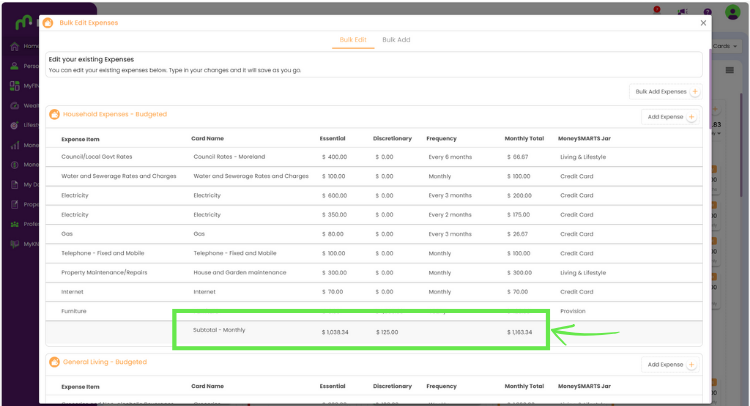
✅ Household & Investment Expense Totals
If you scroll all the way to the bottom on Bulk Edit, we’ve also added a total view across household expenses and property investment expenses. No more switching between views or doing manual sums. It’s all visible at a glance, right in the Bulk Edit screen. And of course, for the pro investors out there, helping you make informed decisions around your investments.
Of course, you can also find these on your Moorr Home Dashboard.
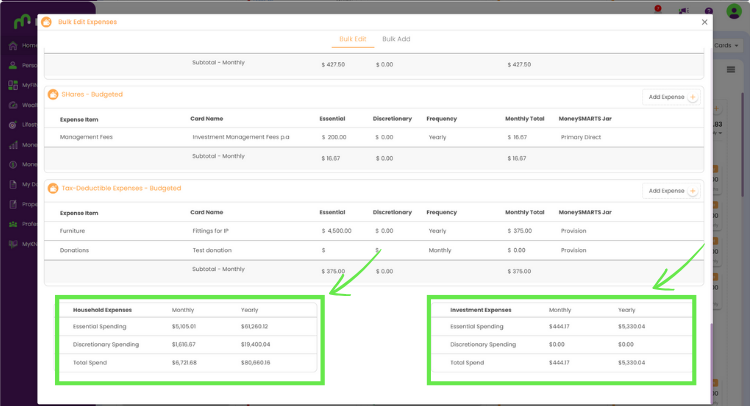
✅ Add Expenses Straight from Bulk Edit
One of the most requested updates is here: you can now add new expenses directly from the Bulk Edit screen. No need to jump out or navigate to the bulk add section if you’re on a roll – just click, enter, and keep rolling.
You’ll see the “Bulk Add Expenses” button at the top of the Bulk Edit screen. AND you can also add individual expenses on the fly—super handy when you’re doing a quick review. The “Add Expense” button is at the top right of each of Expenses section. See screenshot below.
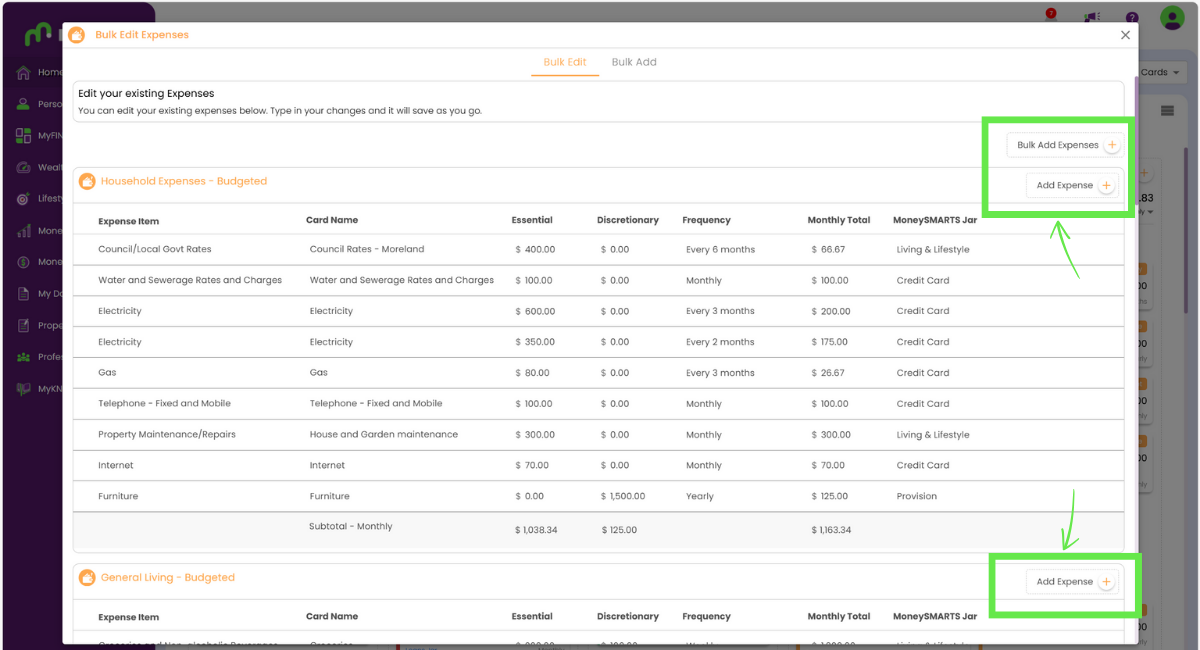
Ready to get clearer on where your money’s going?
👉 Start using the new Bulk Edit tools now inside Moorr.
Not a user yet? Download the app and create your free account today:
- Web: https://my.moorr.com.au/signup
- Apple App Store: Download for iPhone
- Google Play: Download for Android
And of course, how are you finding this features! Leave us review for us on the app or simply let us know at the bottom of this blog post where it asks, “was this article helpful”.










