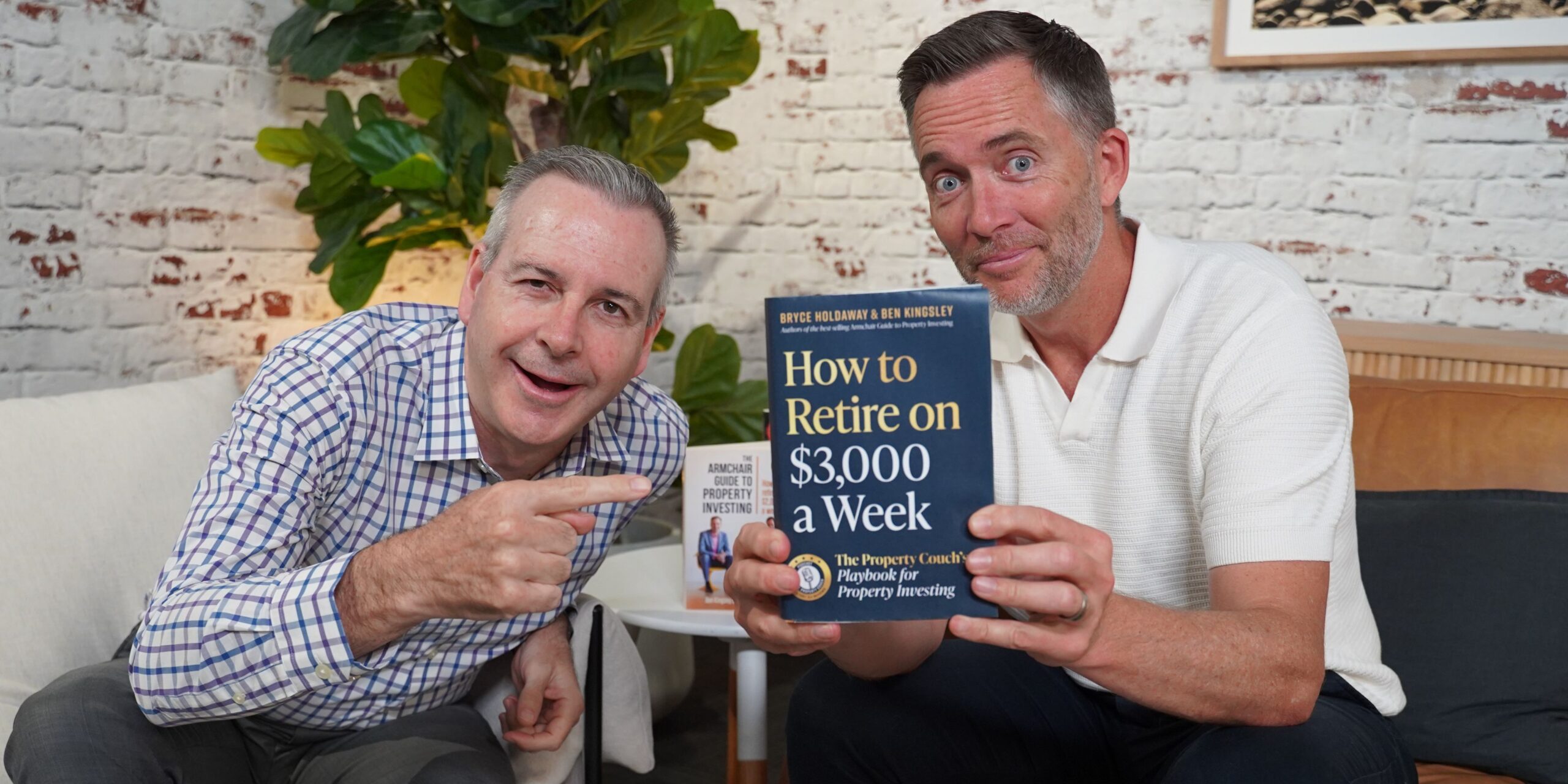Archiving
- Go to MyFINANCIALS. Click here if you don’t know how.
- Choose the category from the colored boxes.
- Once within the correct category, swipe the card you intend to archive, to the left.
- Tap on the File box that appears after swiping left.
- If needed, tap on the date to modify the “Archive Date.”
- Finally, tap on “Archive” to complete the archiving process for the card.
Unarchiving
- Go to MyFINANCIALS. Click here if you don’t know how.
- On the Financial Dashboard, on the boxes under “MyFINANCIALS,” tap “Archived“.
– If you do not see the Archived category, drag the colored boxes to the left until you see “Archived“. - Once within the Archived category, tap on the card to be unarchived or restored.
- Tap “Restore Card” to Unarchive the card.
👉 Safeguard your financial future with Moorr’s advanced security measures! Download now on Apple Store or Play Store for peace of mind and secure transactions.