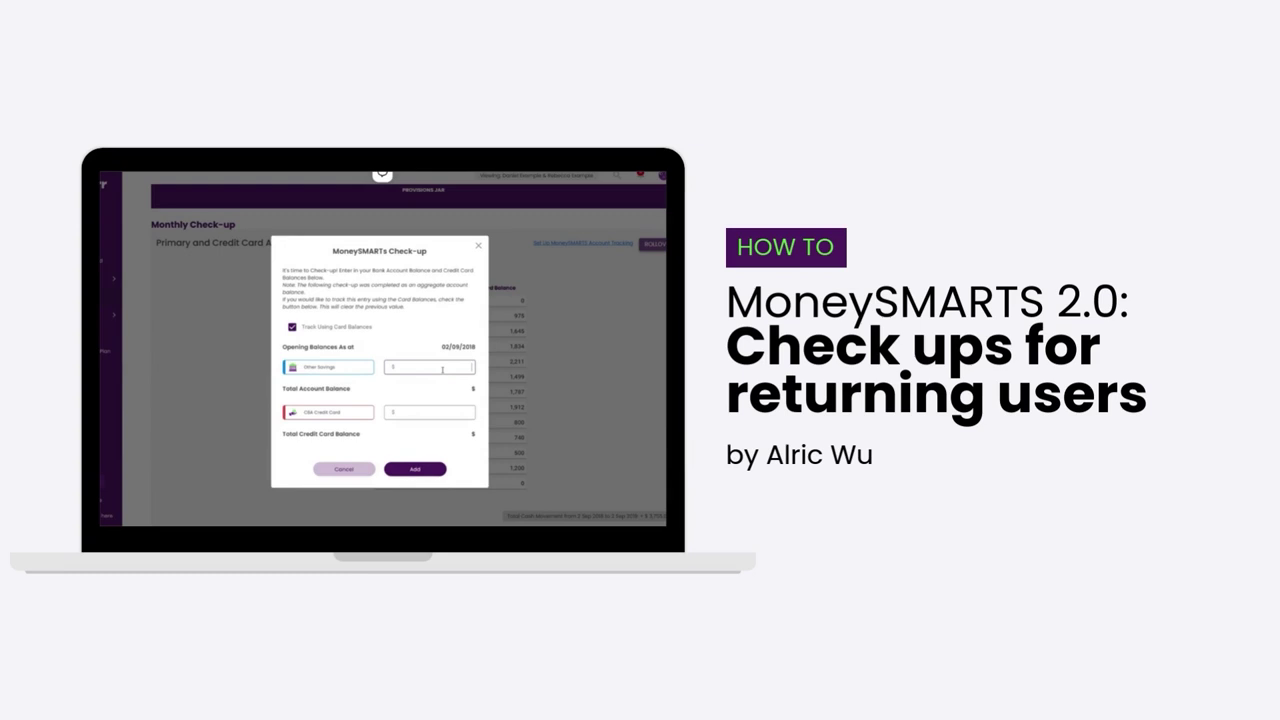Want access to Moorr’s growing library of tools, templates, and premium content? You’ll need a free Moorr account to get started.
Creating one takes less than a minute—and once you’re in, you can start exploring MyKNOWLEDGE, your personal learning hub filled with resources to help you manage your money, plan your property moves, and build wealth smarter.
Here’s how to get started:
- Click this link to create your free account: 👉 Create your Moorr account here
- Fill in your details and complete sign-up (no payment needed cause it’s free!).
- Once logged in, simply head to the MyKNOWLEDGE section.
- That’s it! Start exploring your dashboard—featuring tools, video series, calculators, and more.
✨ By the way, you can access MyKNOWLEDGE from both your desktop and the Moorr mobile app, so your learning journey can go wherever you do!
Still not sure? Watch the demo video below:
Already have a Moorr account? Great! Just log in to Moorr as usual and head to MyKNOWLEDGE.
If you’ve recently purchased a course or workshop, make sure you sign up using the same email address you used during purchase. This ensures your premium content appears automatically in your account.
Need help? Just reach out to us here and our team will sort it out for you. 😉