- Once you’re on the home page of your account, go to the upper right corner of the screen and click on the
 icon to access your user settings.
icon to access your user settings. - Once you’re on your user settings page, you will see an Email as an option under the Two–Factor Authentication section. Just toggle the switch to on for you to be able to use it as one of your authentication methods and in that way, you will also be able to receive the 6-digit security codes on your email address registered in the account as well.
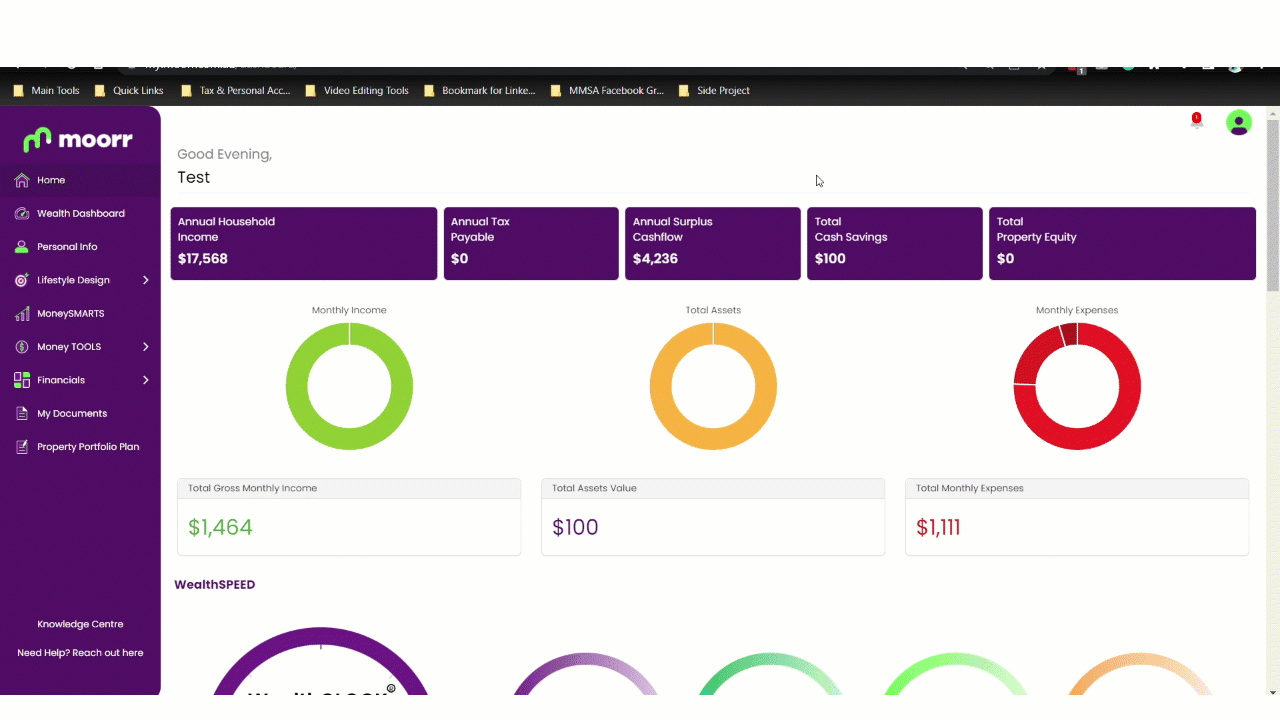
👉 Ready to thrive financially? Moorr’s the answer! Download on iOS here and Android here.











