We’re excited to announce a powerful addition to the Moorr platform – the Outstanding Loan Balance Vs Offset Balances (also known as Offset Tracker) insight feature. This feature provides users with a dynamic visualization of their loan repayment and their offset increasing journey, showcasing how their Net Loan balance decreases over time as they diligently increasing their Net Position.
Are you leveraging the benefits of an offset and slowly filling up that bucket? Feeling like you are not progress as you want to? Take a look at this new insight to show your progress or give you motivation!
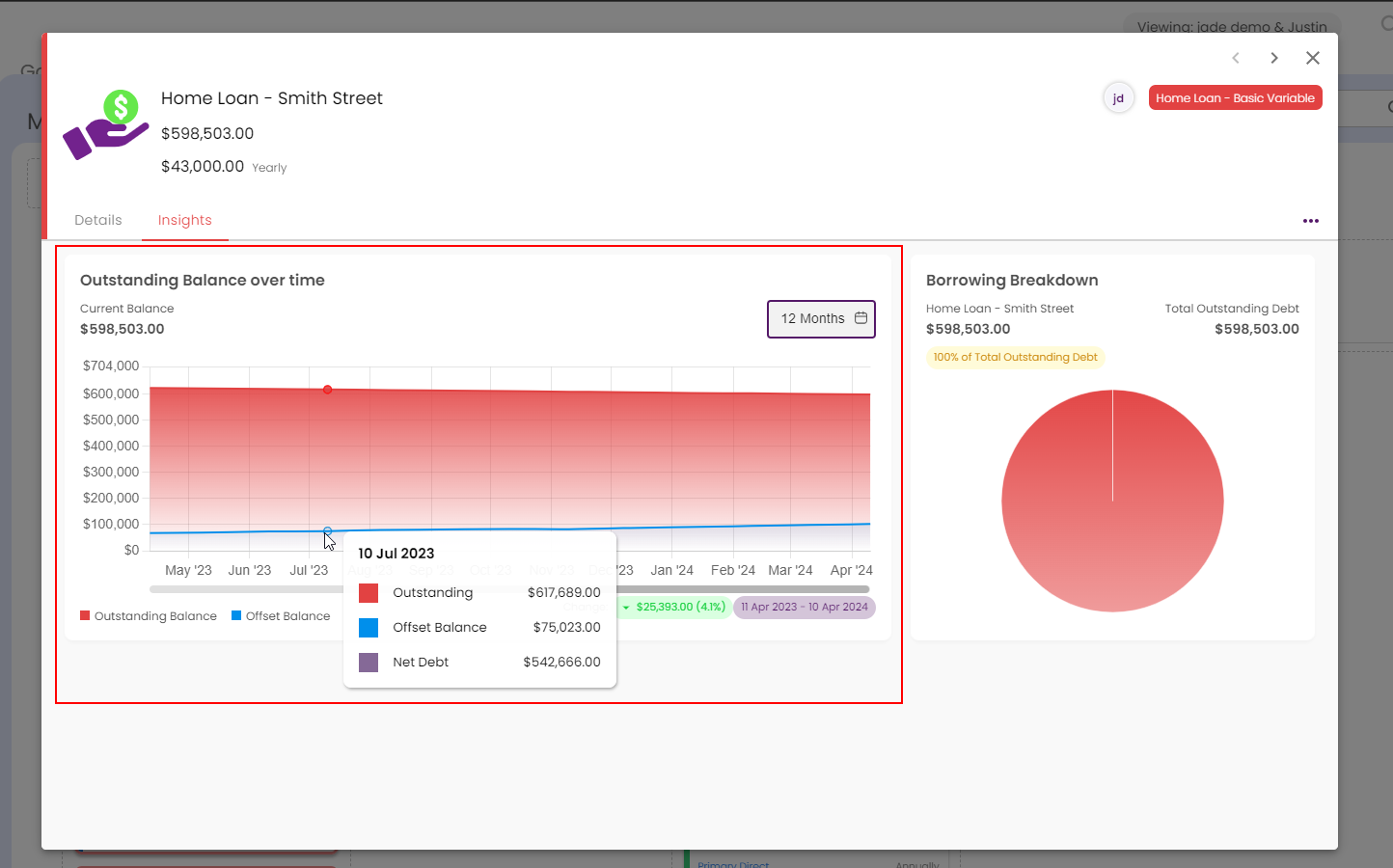
Key Benefits:
- Visual Representation: Users can now visually track their progress in reducing their outstanding loan balance or increasing their offset balance. This intuitive visualization offers a clear and comprehensive overview of their Net loan Journey.
- Understanding Loan Offset: The feature also highlights the offset users are building up against their loans. By comparing their loan balance with the offset they’re accumulating, users gain valuable insights into how their financial efforts are impacting their overall debt.
- Motivational Tool: Seeing tangible progress can be incredibly motivating. This feature serves as a powerful motivational tool, encouraging users to stay on track with their loan repayment goals.
How it Works and tips to leverage the most out of this insight:
The Outstanding Loan Balance Insight utilises the data you have entered in against your Loans and your offsets, so keep those up to date to see your progress today!
Make sure the following is correct and up to date to leverage the most out of this insight:
- Loan Outstanding Balance – Update this regularly to see your progress, each update will create a new data point
- Historical Loan Outstanding Balance – Want to see even MORE progress? Open the Historical Change Log to enter previous data. (You can also do this with your offset balance!!)
- Linked Offset Accounts – To see the offset balance inside the insight, ensure the offset is linked to the loan. TIP: Make sure you link the offset with the correct linked date to show the entire benefit, if you have not put in the right date, you can always edit the as at date in the Offset Historical Change Log.
- Offset Current Balance – Update this regularly to see your account balance progress, each update will create a new data point.
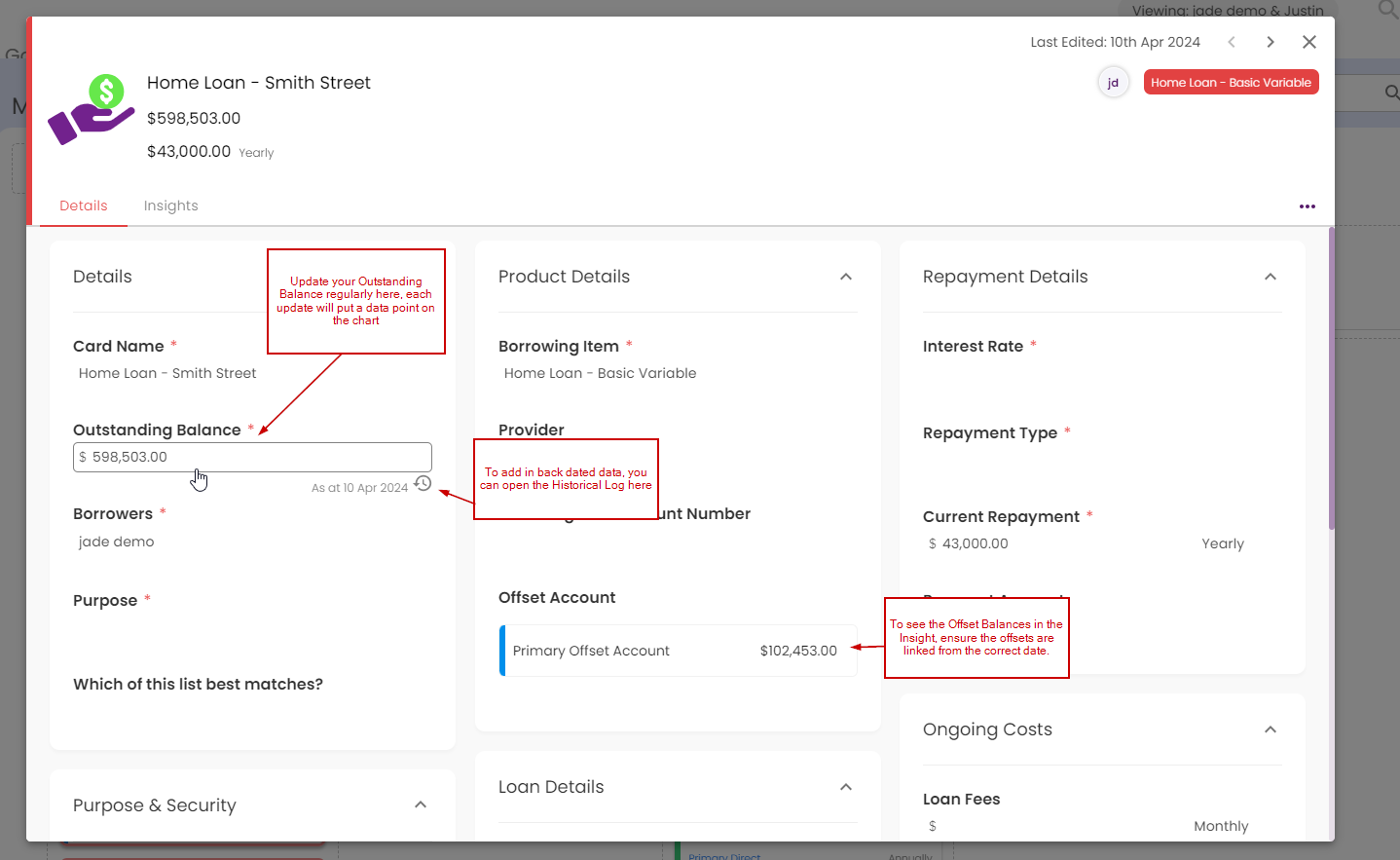
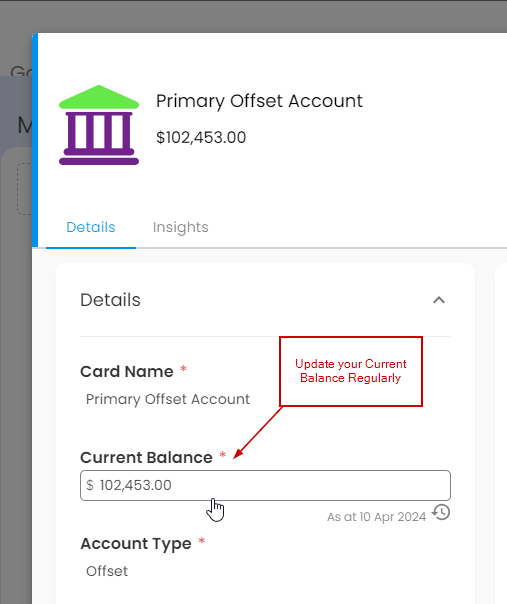
Check it out now:
To access this insightful feature, simply navigate to your desired loan card on the MyFINANCIALS. From there you will find the Insight tab which will show you the visualisation of your loan balance and if you have an offset your linked offsets overtime.
At Moorr, we’re committed to empowering our users with the tools and insights they need to achieve their lifestyle by design. We believe that the Outstanding Loan Balance Over Time feature will be instrumental in helping our users navigate their loan and offset journey with confidence and clarity.
Try it out today and take control of your financial future!












