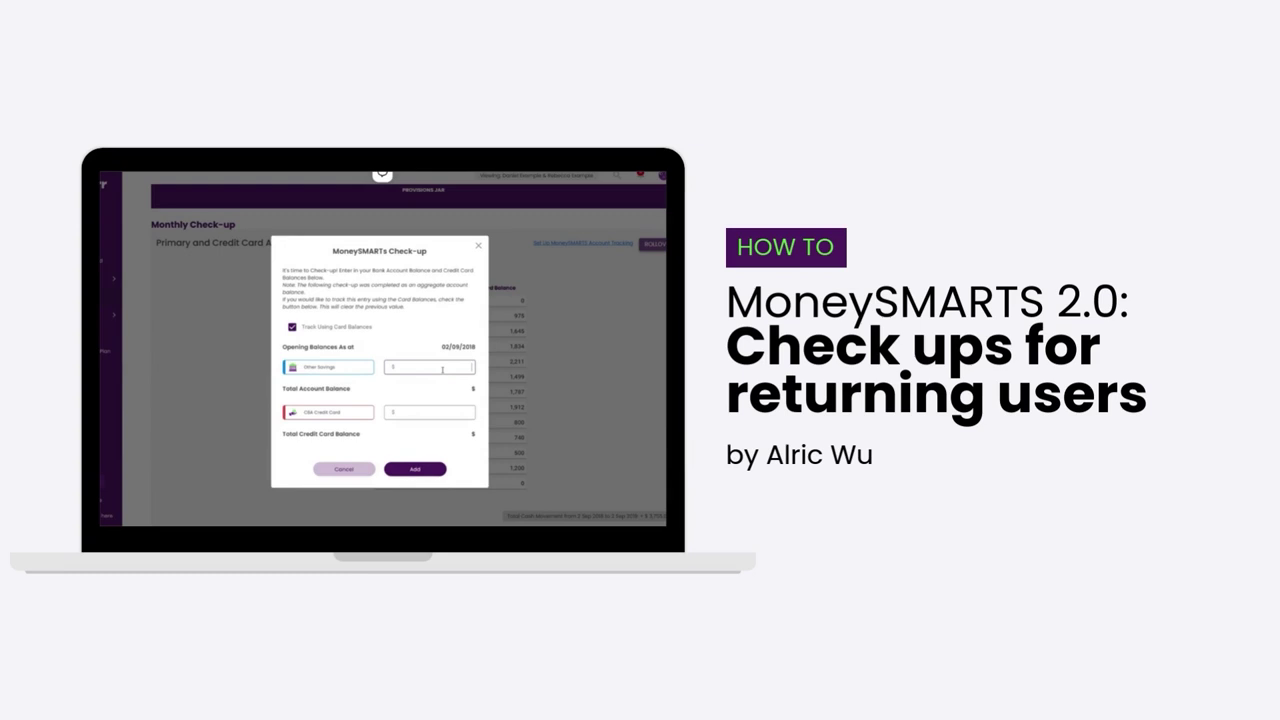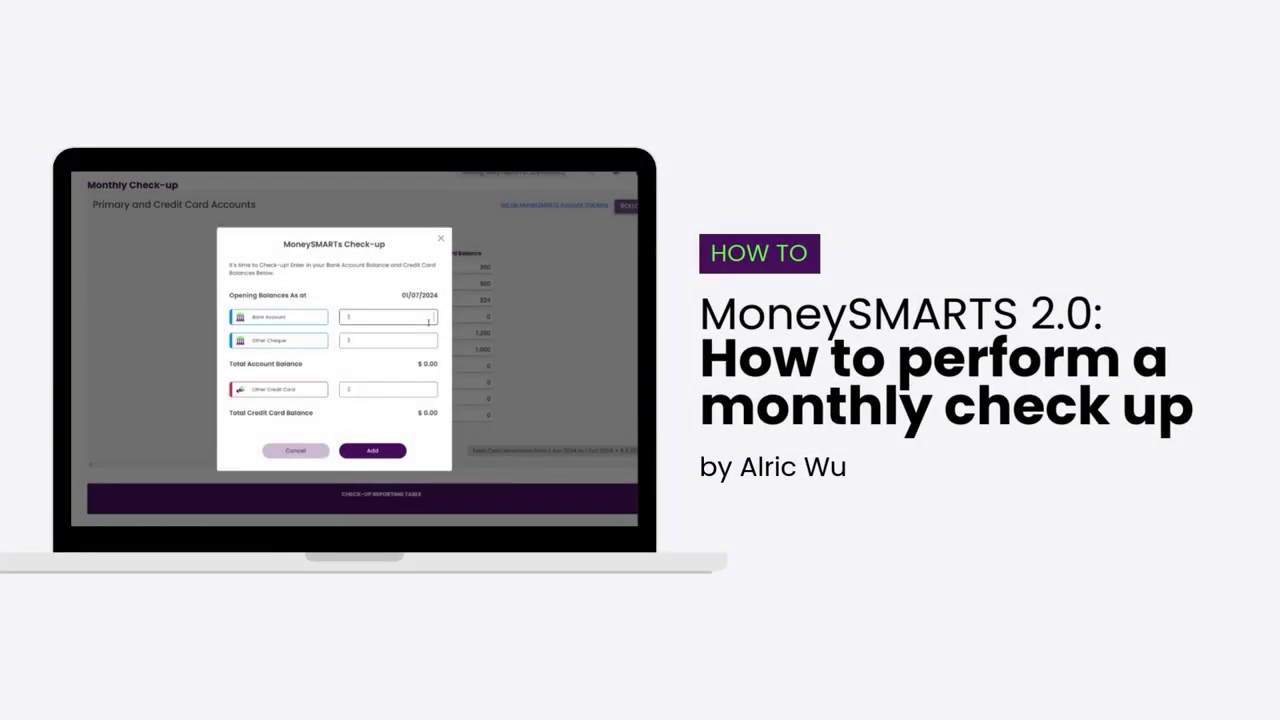- Head to the Financial Dashboard section of your Moorr app and click
 to add an asset. Click here to find out how to do that.
to add an asset. Click here to find out how to do that. - Select Property on the options provided.
- Select Home (Owner Occupier) on the purpose field then enter all the necessary details of this property especially the owner, value, address and the purchase date. Once you’re done, click save.
👉 Take charge of your financial future with Moorr’s innovative platform! Visit your App Store or Play Store to download.