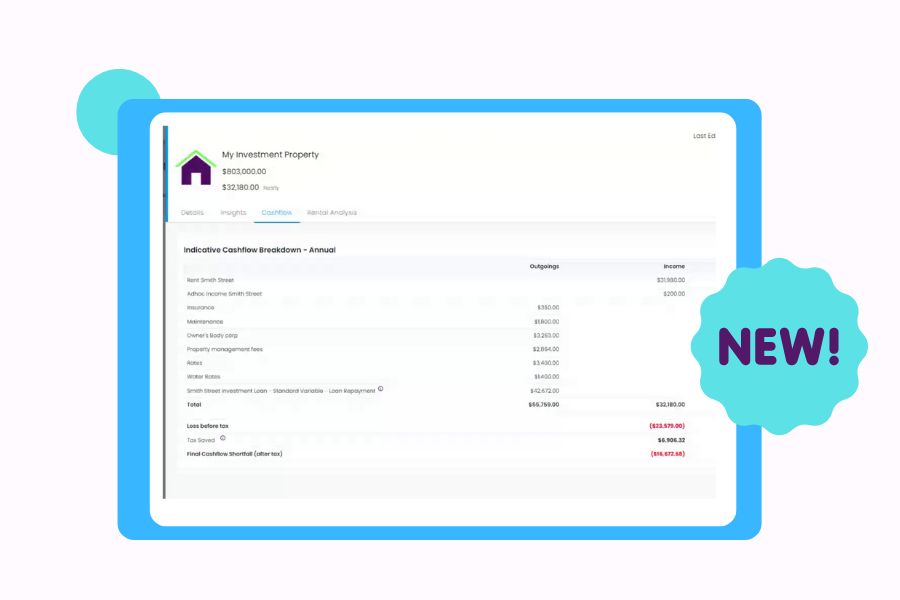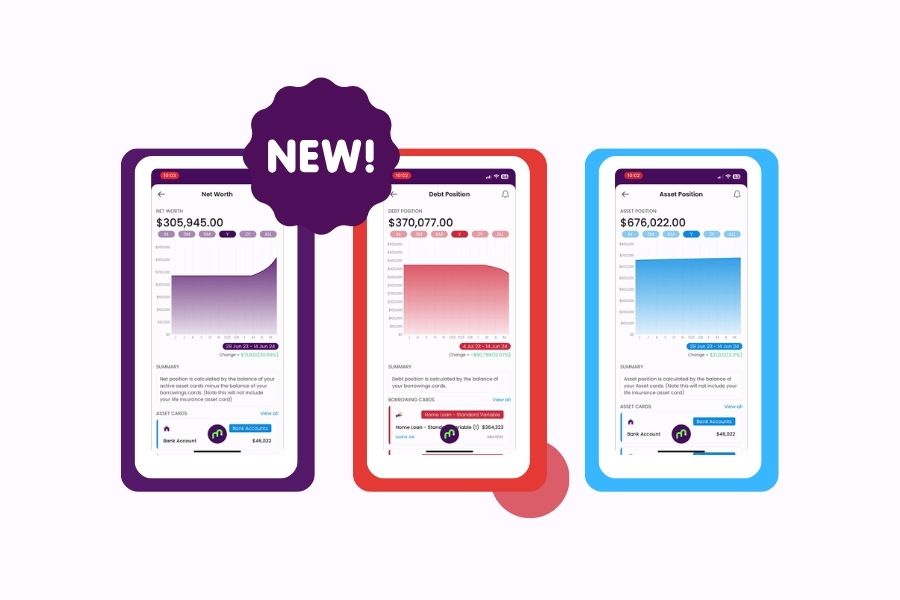- Once you’re on the home page of your account, click on the
 icon to open the main dashboard.
icon to open the main dashboard. - Click on the Financial Dashboard.
- And you’re there.
- Click the
 icon to add an entry and you’ll see the options to add an Income, Asset, Expenses or Borrowing.
icon to add an entry and you’ll see the options to add an Income, Asset, Expenses or Borrowing.
👉 Unleash financial empowerment at your fingertips with Moorr! Tap here to download on iOS or here for Android and explore a world of possibilities.