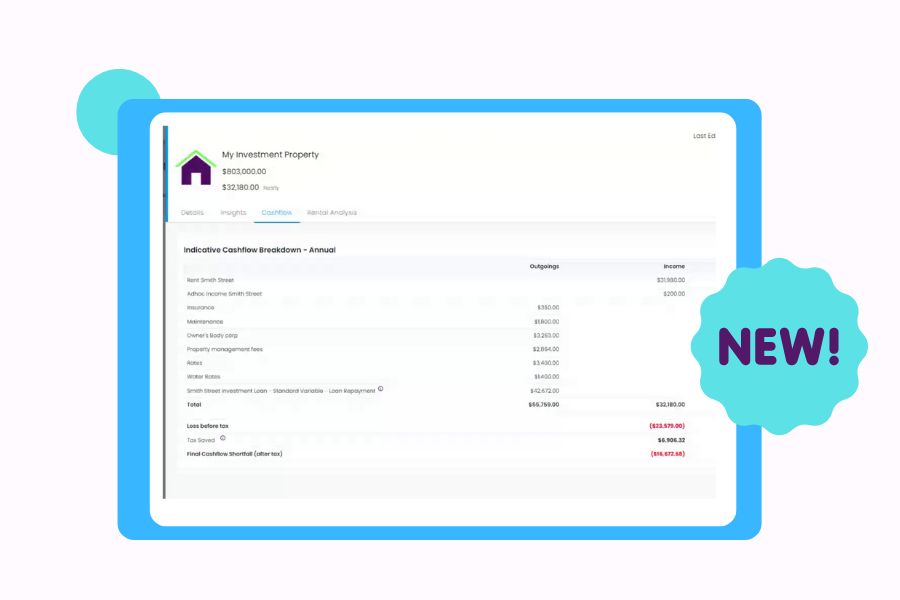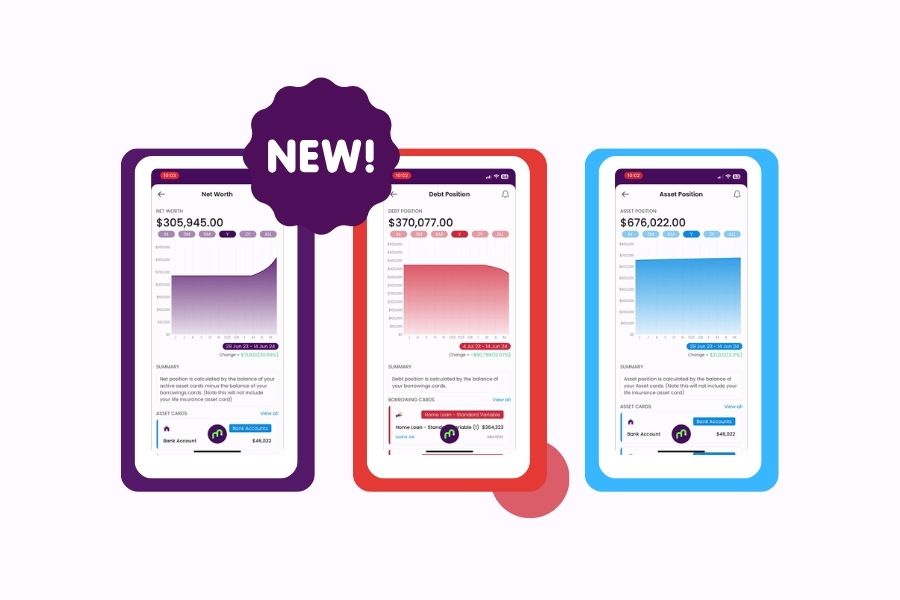- Once you’re on the “Home” page of your account, you should be able to see 3 pie graphs on the upper part of the page. The one with the green colour on the left side is your monthly income pie which consists of the summary of all your income including rentals if you have one.
- You may also check your total income by going to MyFINANCIALS → INCOME.
- You can also check your Annual rental income for each Income category that you have on this page.
👉 Experience a new era of financial management with Moorr’s intuitive platform! Get it on Play Store or Apple Store for personalized insights and strategic planning.