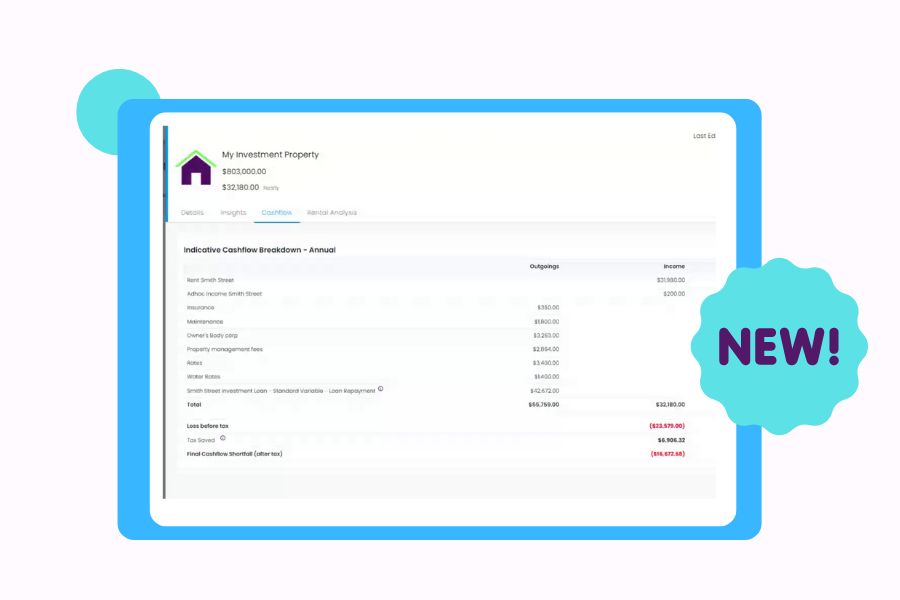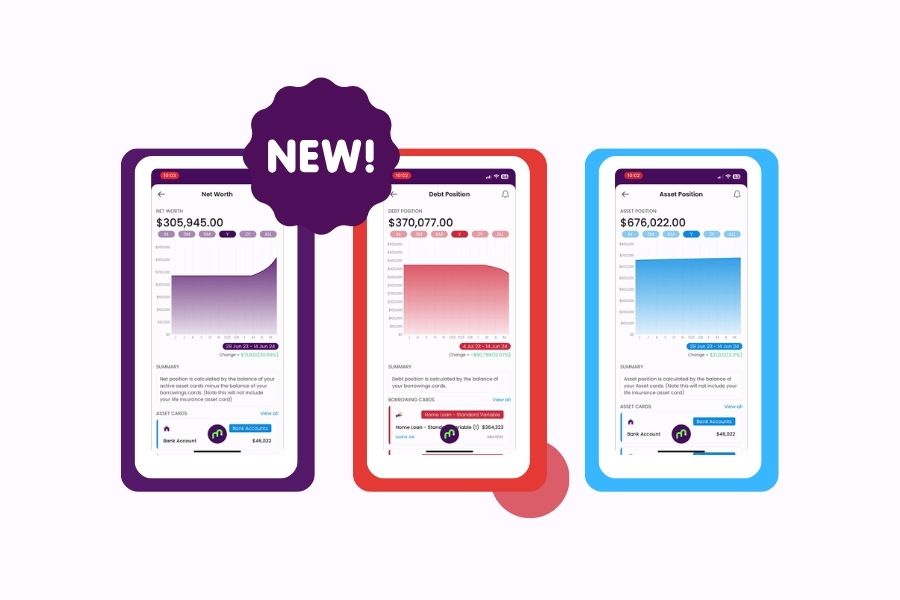- Once you’re inside your account, click on Lifestyle Design on the left side of the screen. Then you should be able to see a dropdown. Select MyGOALS and it should lead you to a page like the screenshot below.
- Once you click the MyGOALS option, you will be directed to the page where you can see an option for Add New Goal.
- Once clicked, you will see a pop-out where you can create your goal and customize it.
- You may download and select a photo or icon for that goal, name the goal, enter the value and set a date on when you want to achieve it.
- After you put all the details of your goal, just click Create Goal on the lower left-hand side of the pop-out.
- After you enter the details of your goal and click the Create Goal button, you will know that you’ve created it successfully if your MyGOAL page should look like this blow.
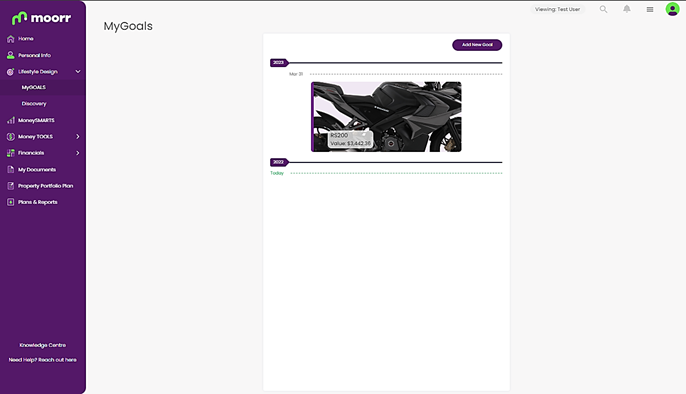
👉 Ready to make your financial dreams a reality? Moorr’s here to help! iOS here and Android here.