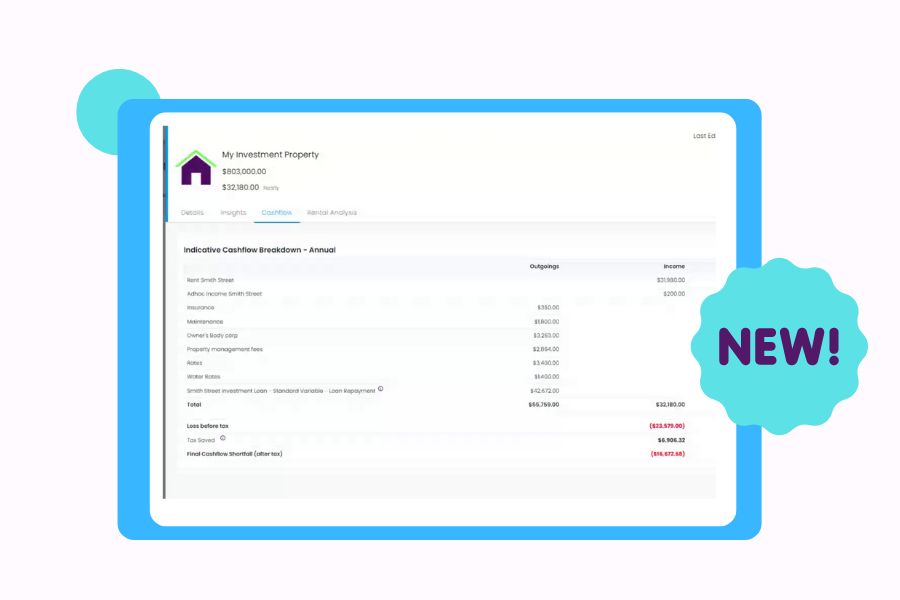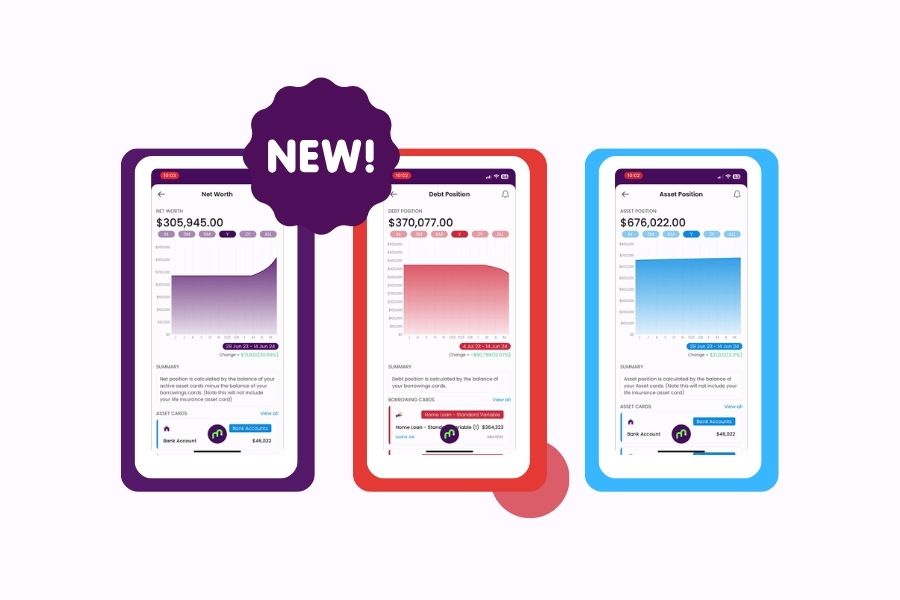- Go to the Borrowings page on the webapp version of Moorr. Click here to find out how.
- Once you’re there, click on the Add A Loan
 .
. - Select Investment Loan – Standard Variable on the loan type field then enter all the other necessary data asked in the fields.
- You may also link it with an asset if that’s the reason why you took out this loan. You can do this by selecting yes on the question “Is the reason you took out this loan for an asset?”.
- Make sure to fill out the fields that has red asterisk (*) beside them.
- Click Save when done.
👉 Supercharge your financial journey with the ultimate tool! Download Moorr on the ![]() Apple Store or
Apple Store or ![]() Play Store now!
Play Store now!