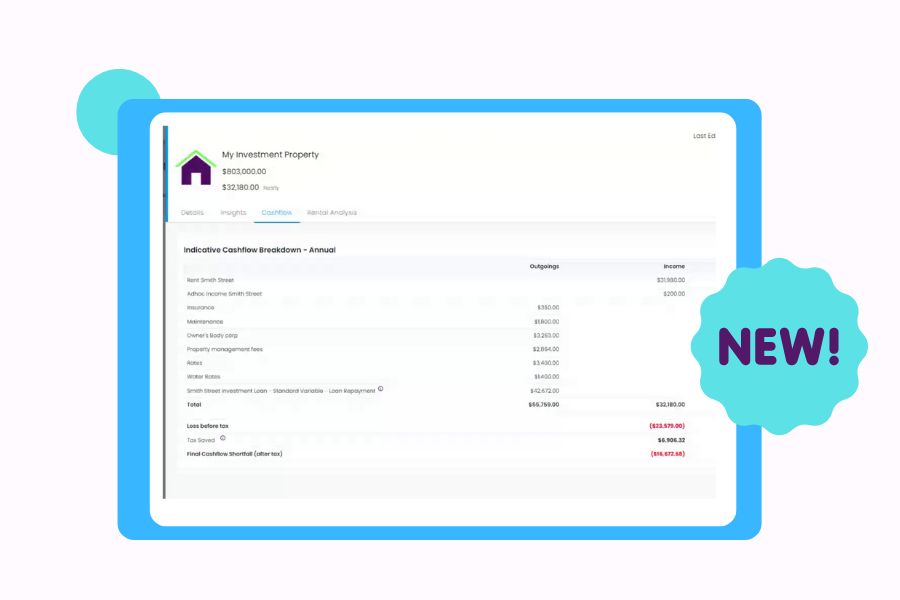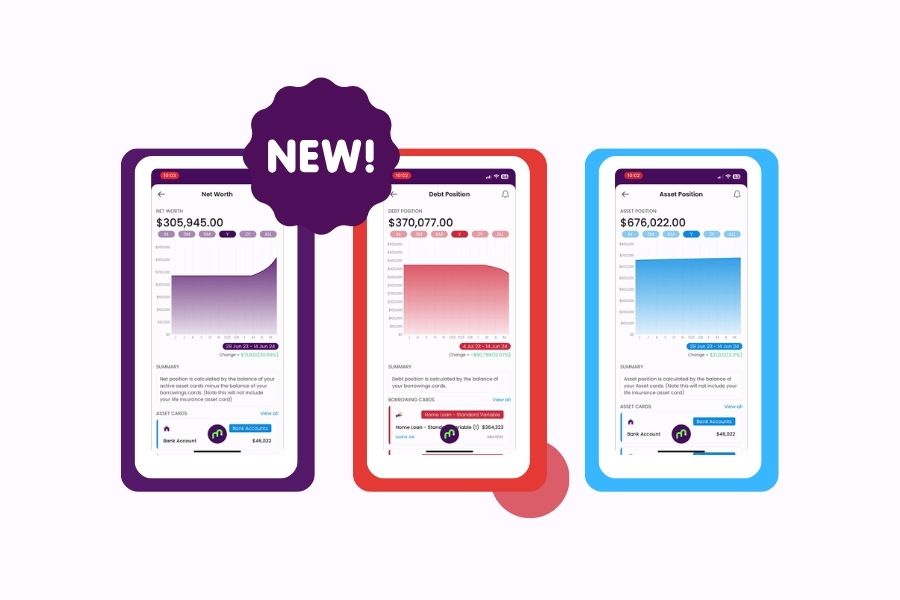- On the left panel, click on MyFINANCIALS
- Click “Add a New Card“
- Select “Property” on the dropdown
- Click on “Create“
- Enter the details of your property
- On the “Primary Purpose” dropdown box, choose “Home (Owner Occupier)“.
👉 Navigate your financial journey with Moorr’s advanced solutions! Get it on Android or iOS, for real-time insights and secure transactions.