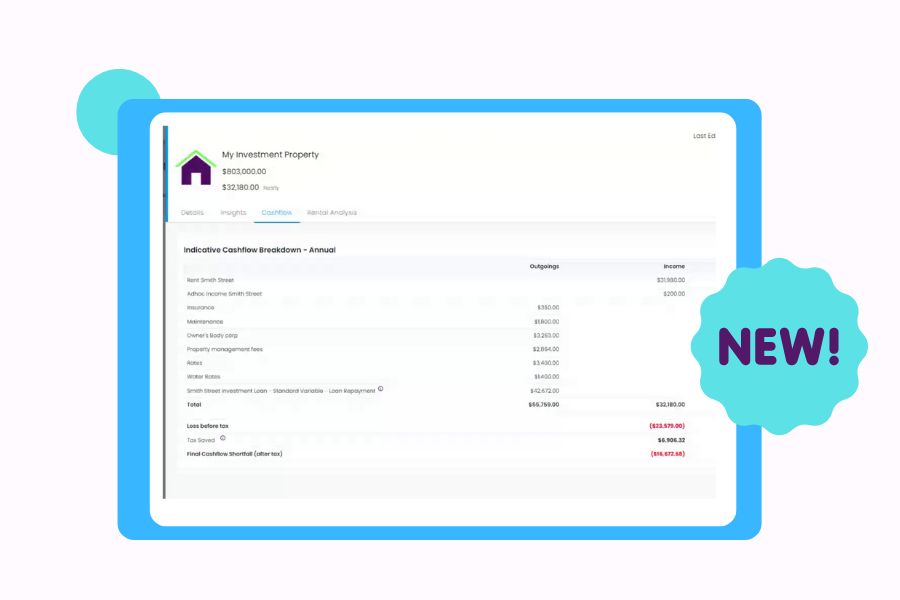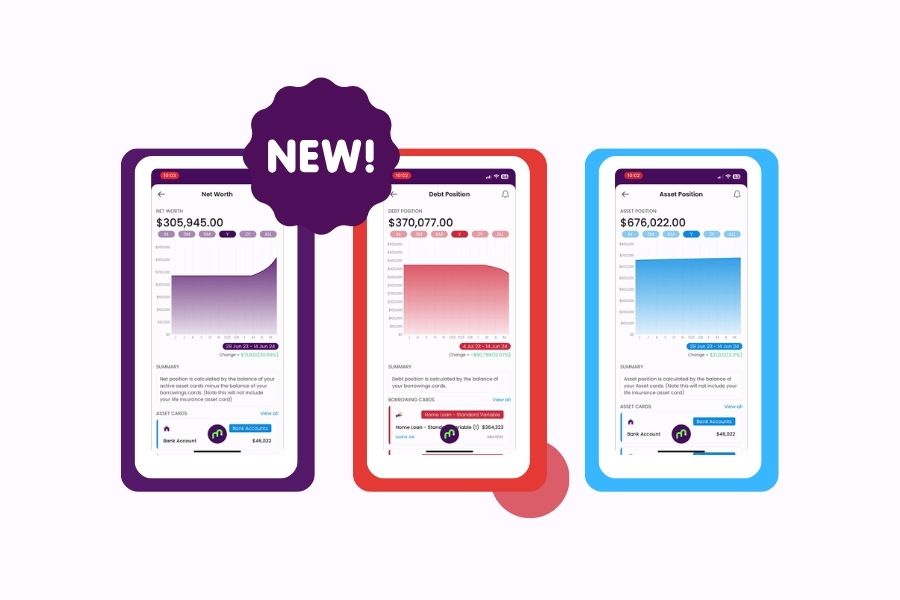We’re sorry to see you go! But we understand that circumstances may change, and we appreciate your decision to manage your financial matters in the way that suits you best. If there’s anything specific you’d like to share or discuss, please feel free to let us know via our Helpdesk here.
Please note that once an account is deleted, there’s no way for us to retrieve your account anymore as well as any of its data.
Here’s the Step by Step guide on how to delete your Moorr account.
On Webapp
- Once you’re on the home page of your account, click the icon on the upper right corner of the screen to open your user settings then click on it.
- Once you click your user settings, you will see the Delete Account option at the bottom of the pop-out window. Click on the Delete Account button to initiate the deletion process.
- Once you’ve clicked the Delete Account button, there will be two pop-out windows that will appear. You will need to confirm first your account deletion request on both pop-out window before it can be initiated by our system.
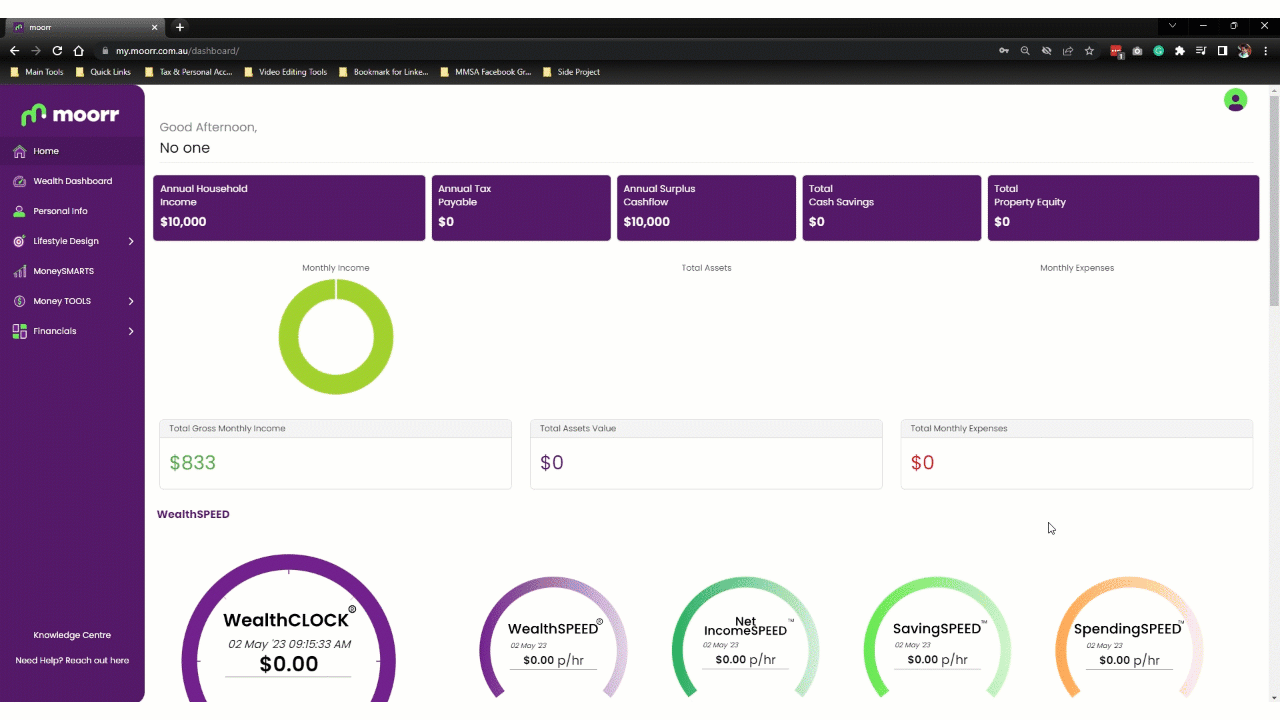
Please note: There are some circumstances where we can’t erase your data for compliance reasons. So, if you can’t see the delete button, please reach out to our Support team at www.moorr.com.au/support and they will be able to assist you regarding this matter.
On Mobile App
- Once you’re on the home page of your account, click the
 icon to open your Profile & Settings page.
icon to open your Profile & Settings page. - Click the Delete Account button to initiate the account deletion of your account.
- Once you’ve clicked the Delete Account button, a prompt will appear. Please read carefully and then click the Delete button to confirm.
- A second prompt will appear to confirm your account deletion request. Click the Delete button to confirm once again.
- Once the account deletion request is confirmed, you will see a pop-out message.
Please note: There are some circumstances where we can’t erase your data for compliance reasons. So, if you can’t see the delete button, please reach out to our Support team at www.moorr.com.au/support and they will be able to assist you regarding this matter.
👉 Maximize your financial potential with Moorr’s intelligent tools! Download on iOS or Android and unlock exclusive resources for wealth creation.