- Go to the Personal Info page on the webapp. Click here to find out how.
- Once inside the Personal Info tab, make sure to fill out every field properly and accurately, especially the ones that have the red asterisk (*) beside them. It’s to fill out as much information as you can on the portal so you can reap the benefits from all the insights, charts, and reporting Moorr has got to offer. Once you’re done, click save on the lower right corner of the screen. Below is a list of some of the important details you must fill out in this field.
- First and Last Name
- Date of Birth
- Mobile Number
- Residency Status
- Tenure Status
- Current Address (Make sure that the field is highlighted in green as that means that the address entered is valid.
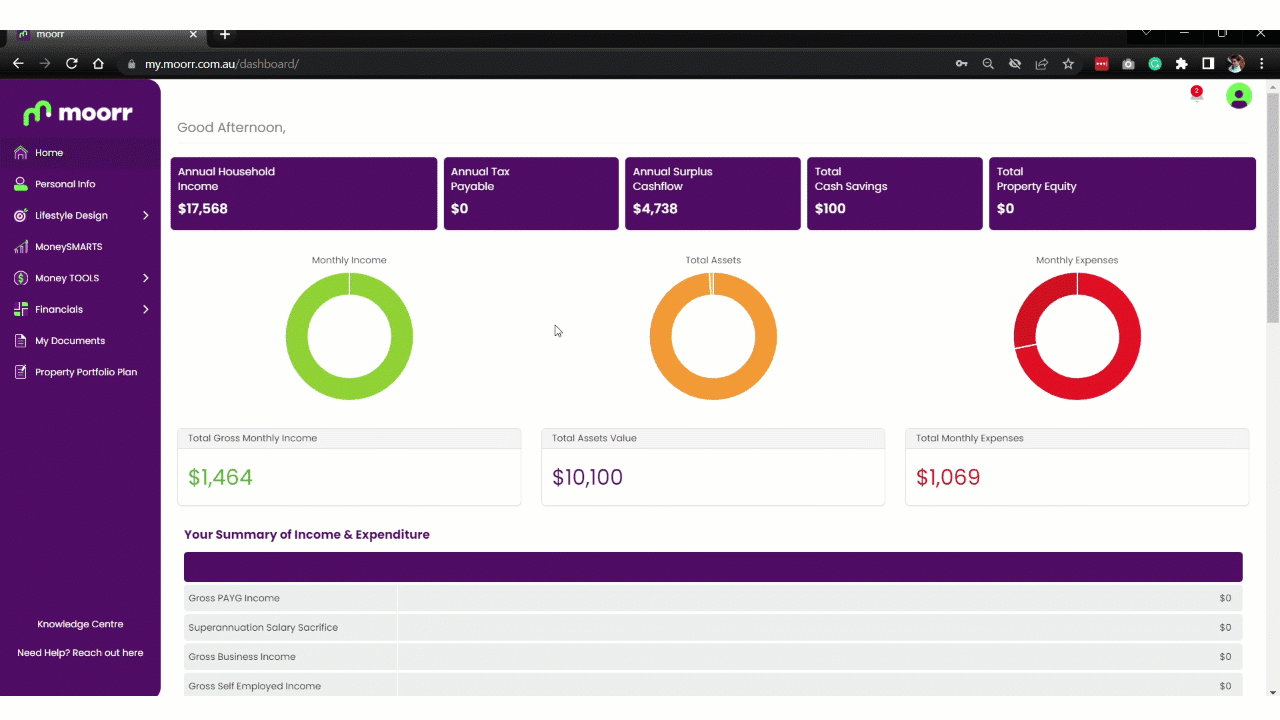
👉 Maximize your wealth-building efforts with Moorr’s comprehensive toolkit! Get it on Android or get it here for iOS, and unlock exclusive resources for financial growth.











