This release is all about speeding up the navigation within your MyFINANCIALS area and making finding the card you’re looking for quick and painless.
Say hello to “Filter, Search & Sort,” a simple but powerful tool that brings added convenience and control to your financial management.
What to expect?
The features:
Whether you’re tracking your expenses, managing your assets, or keeping an eye on your borrowings, the Filter & Sort feature is now available across the board. No matter which aspect of your finances you’re focused on, this feature is here to streamline your experience.
- Search option based on description
- Filter options for all cards
- Sort option for all cards
Platform: Mobile App & Webapp
Simple Search: Find the Cards you’re looking for
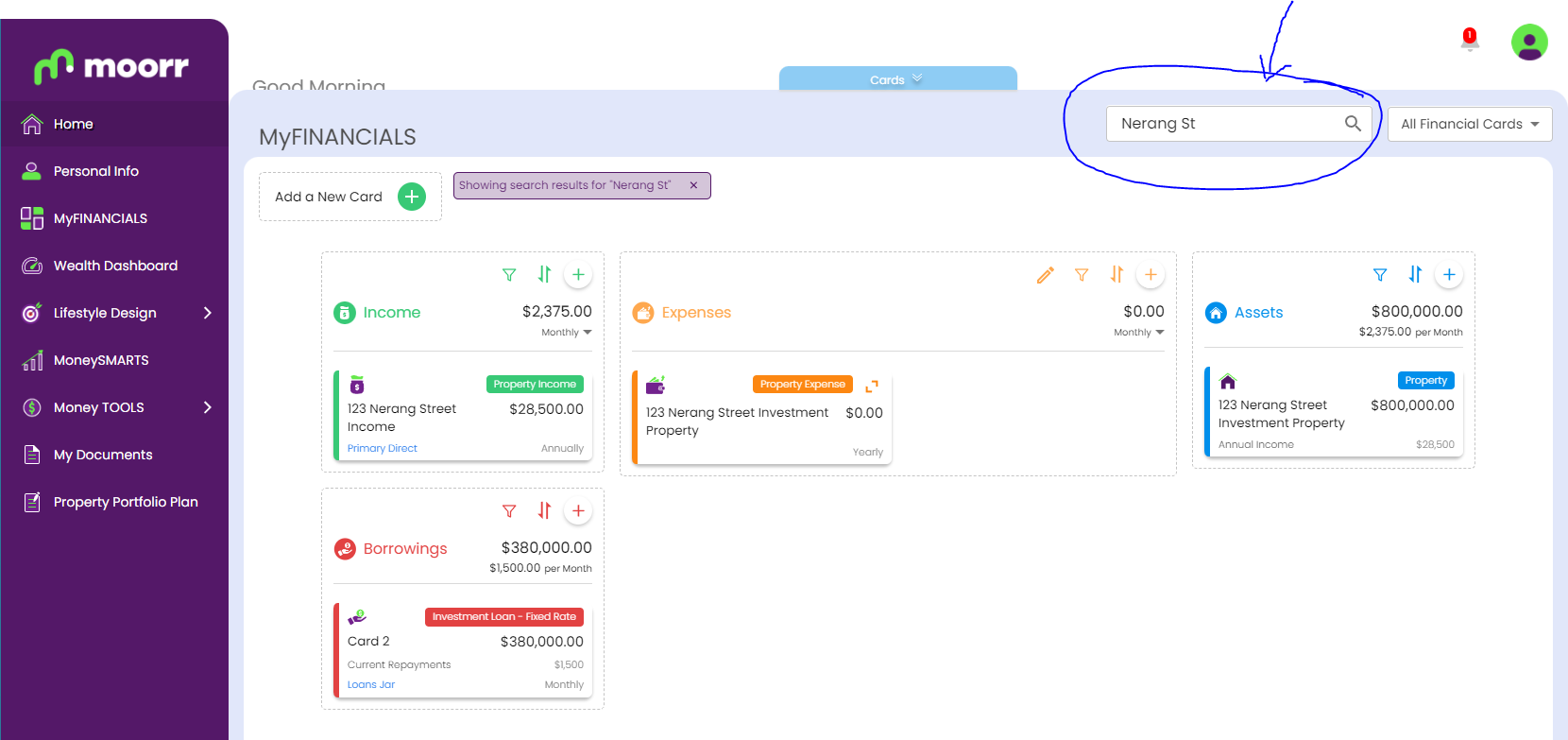
Yes, there will be a search function as well making it easy for you to look for that specific card that’s been on your mind.
Simply click into the search bar and type in the search term for the card that you are looking for, and voila! The search function looks up your search term against:
- Card Name
- Item Name
- Address & linked addresses
- Security
- Tags (coming soon)
Filtering Made Simple: Tailor Your View in Seconds
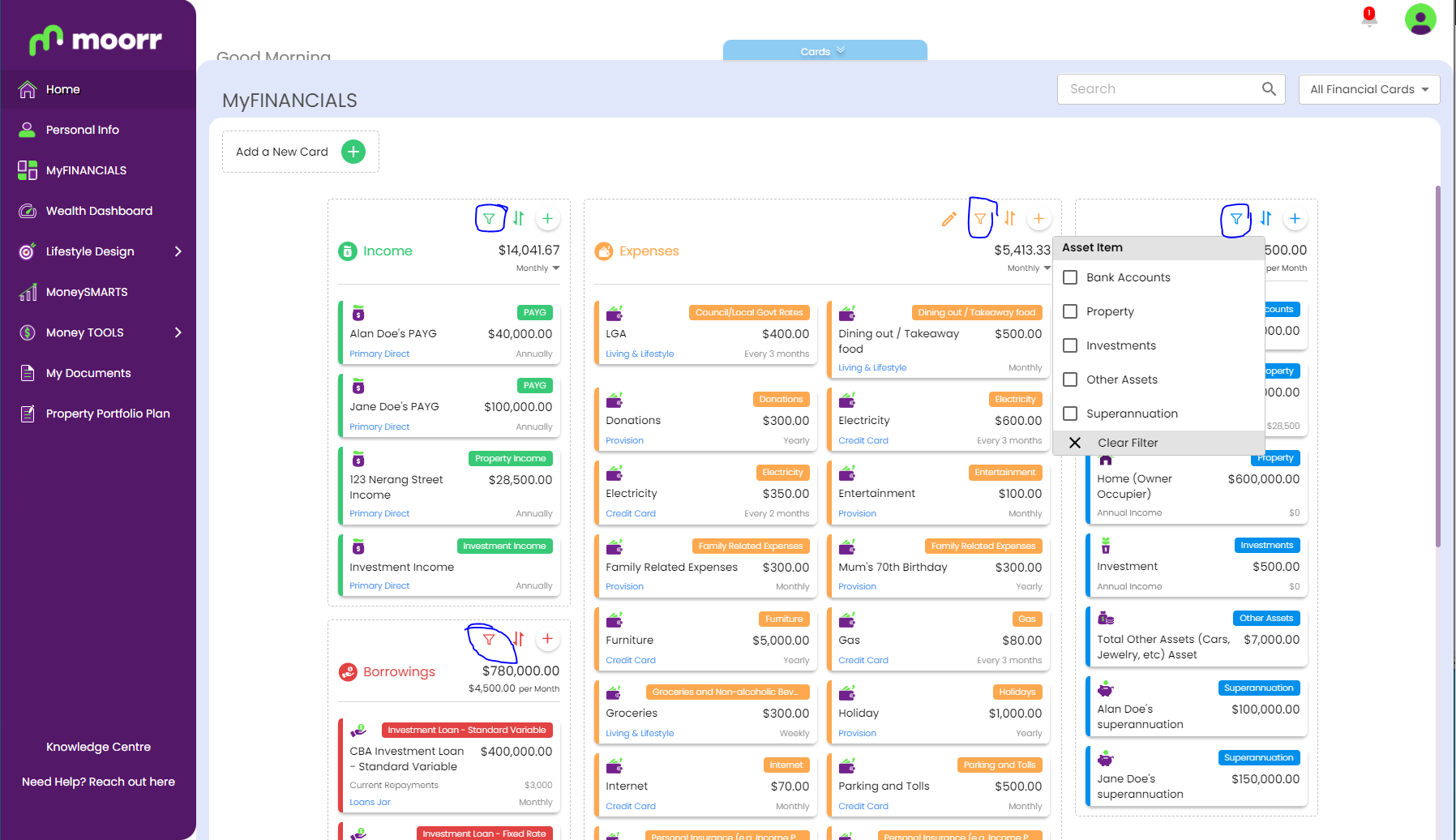
Tailor the display of your financial cards by applying filters according to different criteria, such as by item types, or a selection of groups (e.g. Bills, Spending, Tax Deductible Bills).
This enables you to promptly locate the information you’re after.
Effortless Sorting: Organize Your Cards Your Way
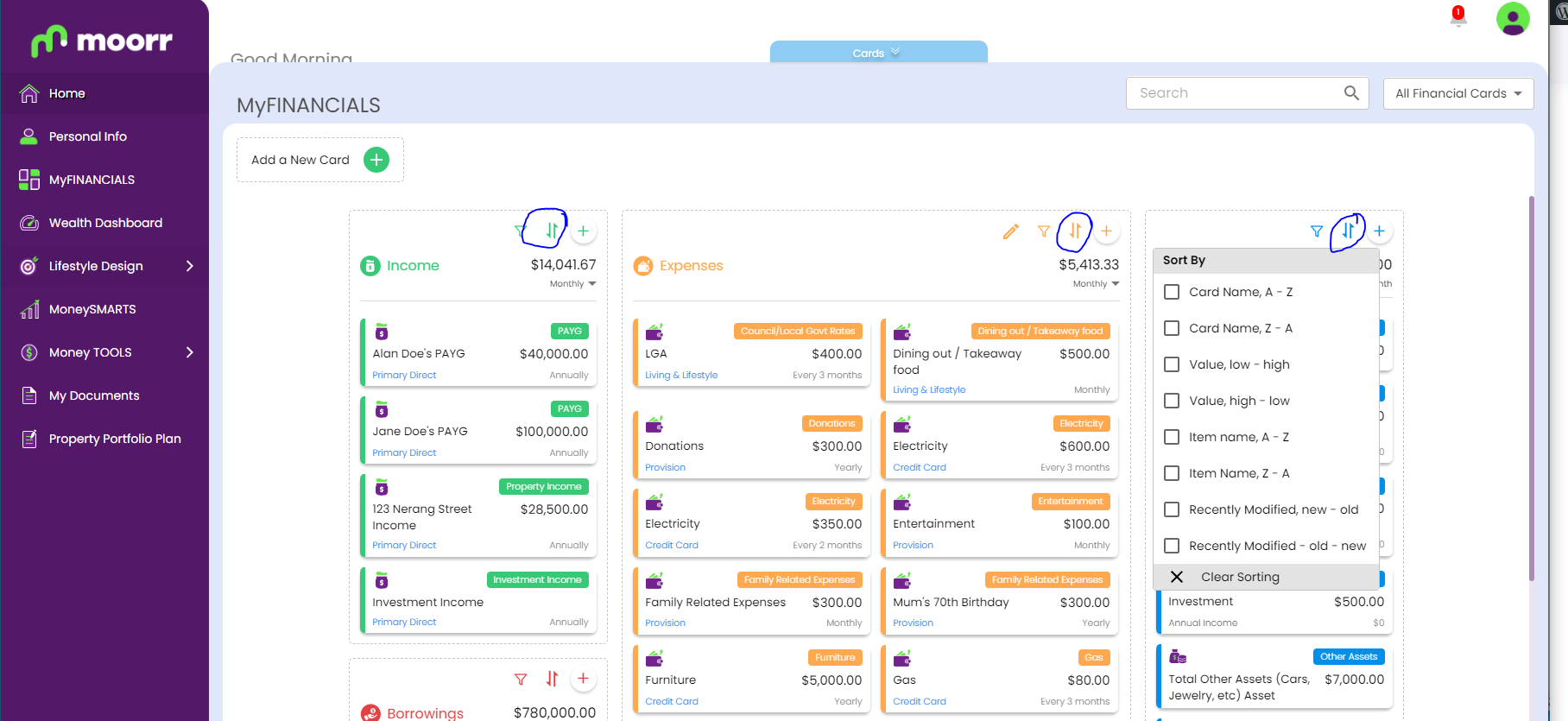
You can now rearrange and sort your cards in the following ways:
- card name,
- value,
- item name,
- last modified date.
We understand the importance of keeping your financial data organised and accessible. That’s why we’re committed to continuously improving the Moorr Platform. We hope that this release assists you in organising your data as much as possible!
Here’s a short Youtube video tutorial on the Search, Filter and Sort Feature:












