MoneySMARTS Checkup for Returning Users: Transitioning to 2.0 with Ease

It’s a simple transition for our existing MoneySMARTS users! Here’s how you record your next checkup.
MoneySMARTS 2.0 is now LIVE!

Yes, MoneySMARTS 2.0 is now LIVE! Managing your finances just got an epic upgrade! With this launch, you can now take control of your money, save time, and build better financial habits.
Set Up MoneySMARTS Account Tracking – How to use it

Managing multiple accounts just got easier with the MoneySMARTS Account Tracking Wizard.
How to Record a Checkup in MoneySMARTS 2.0 | Step-by-Step Guide
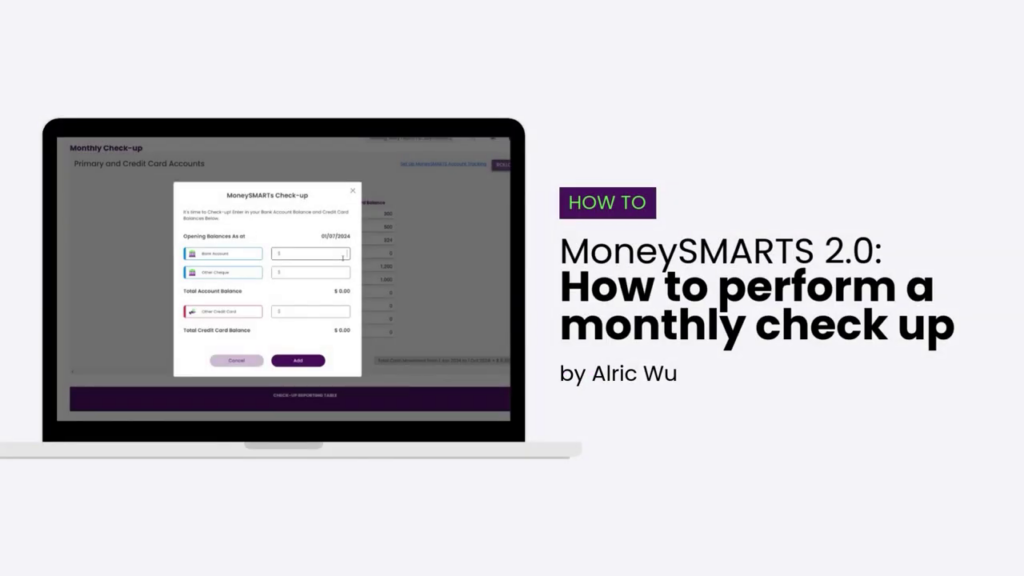
Keeping your finances up to date is essential, and with MoneySMARTS 2.0, recording a checkup has never been easier! Here’s how.
How Historical Tracking Works in MoneySMARTS 2.0 | Key Updates Explained
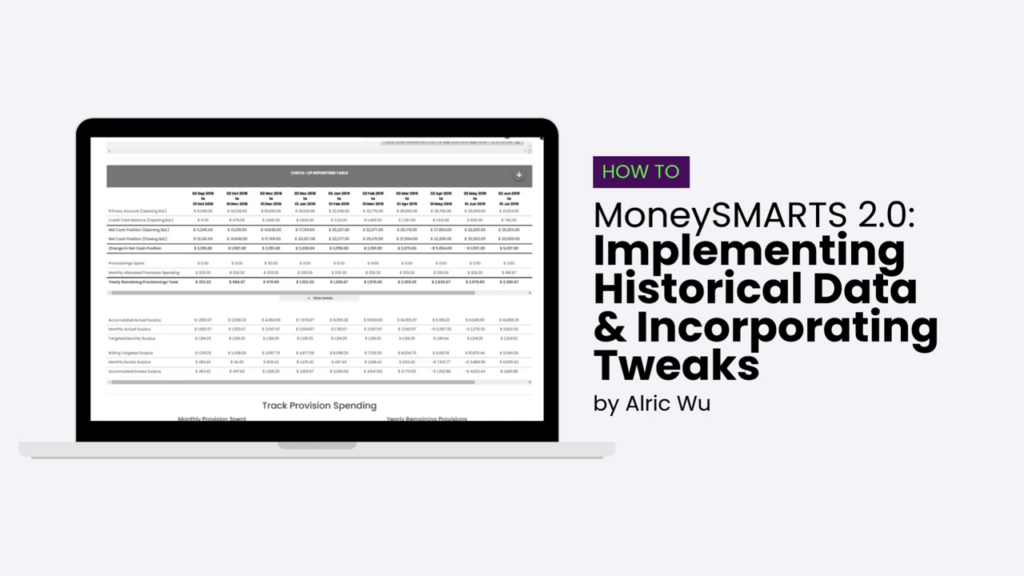
Pairing our previous update and the enhancenent on MoneySMARTS, any changes you make to your income, expenses, or provisions are now reflected only in the relevant month!
How to Perform a Rollover in MoneySMARTS 2.0 | Step-by-Step Guide
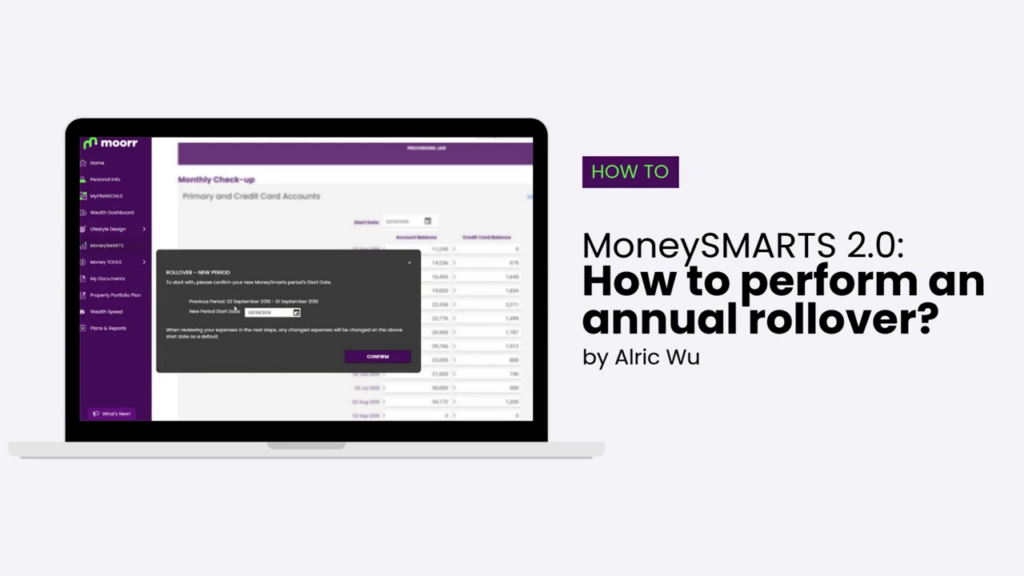
In this guide, we’ll walk you through the process of performing an annual rollover—a key feature in MoneySMARTS that allows users to start fresh periods and update account balances seamlessly.
How to Change Start Dates in MoneySMARTS 2.0

In MoneySMARTS 2.0, users now have the flexibility to change the start date of their financial periods with ease! Find out how here.
Webinar | Data to Decisions: Moorr’s Tools for Savvy Property Investors

Don’t miss out on this invaluable opportunity to enhance your Moorr experience! Check out our replay here.
New! Moorr’s Rental Analysis Tool
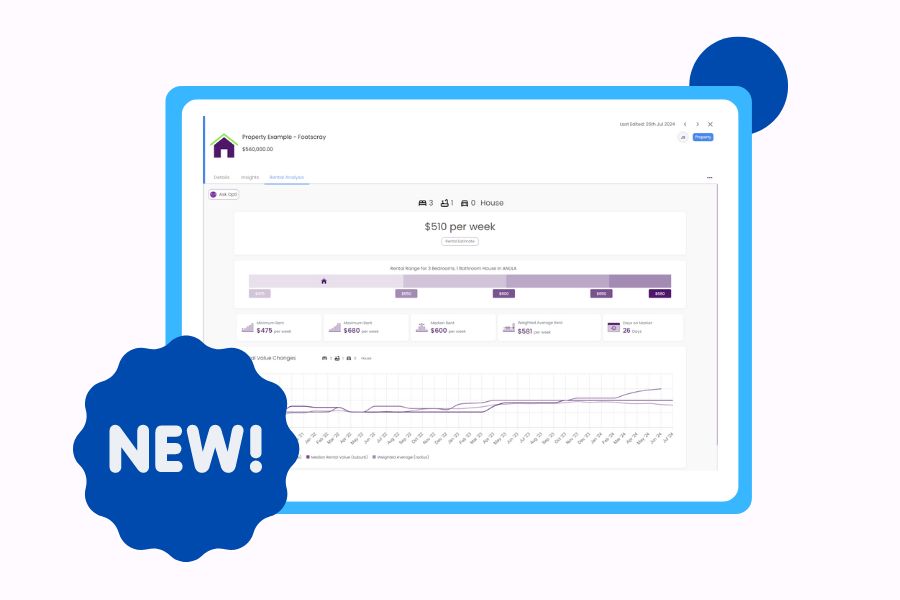
We’re excited to introduce Rental Analysis, the newest addition to the Moorr web app. This powerful tool provides comprehensive rental data for properties in your Moorr account.
