Moorr’s New Insights on Investment Property Cards

Moorr’s investment property cards now show total income and debt, giving you a clearer picture of each asset’s performance—all in one simple view.
MyPROPERTY – Portfolio View

Here’s another game-changing enhancement coming soon to the Moorr platform that will make managing your property portfolio easier and more efficient than ever before!
Clearer Terminology for Better Tracking

Updated key financial terms to better distinguish between budgeted and actual values.
New! Moorr’s Rental Analysis Tool
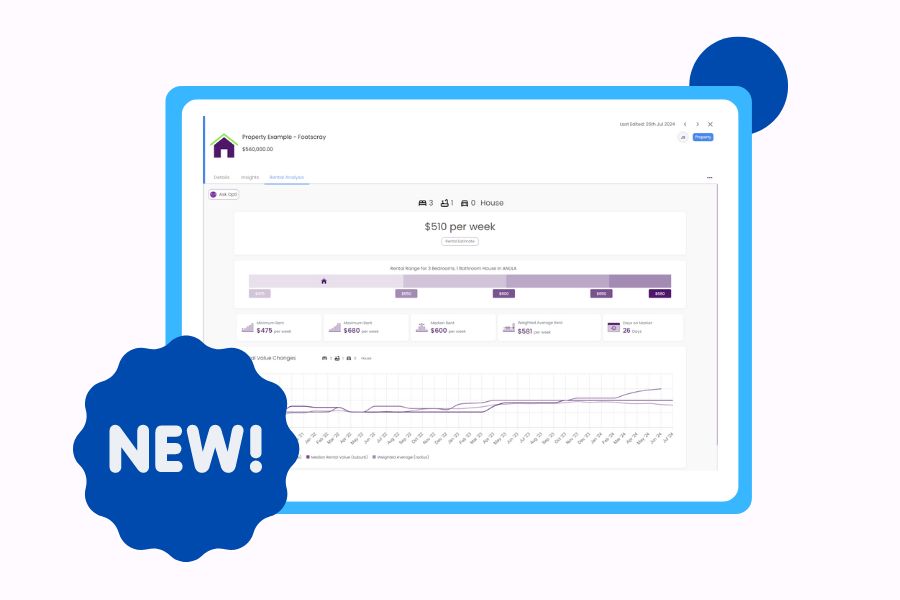
We’re excited to introduce Rental Analysis, the newest addition to the Moorr web app. This powerful tool provides comprehensive rental data for properties in your Moorr account.
Introduction to the ‘New’ Property Cashflow Projection Tool!
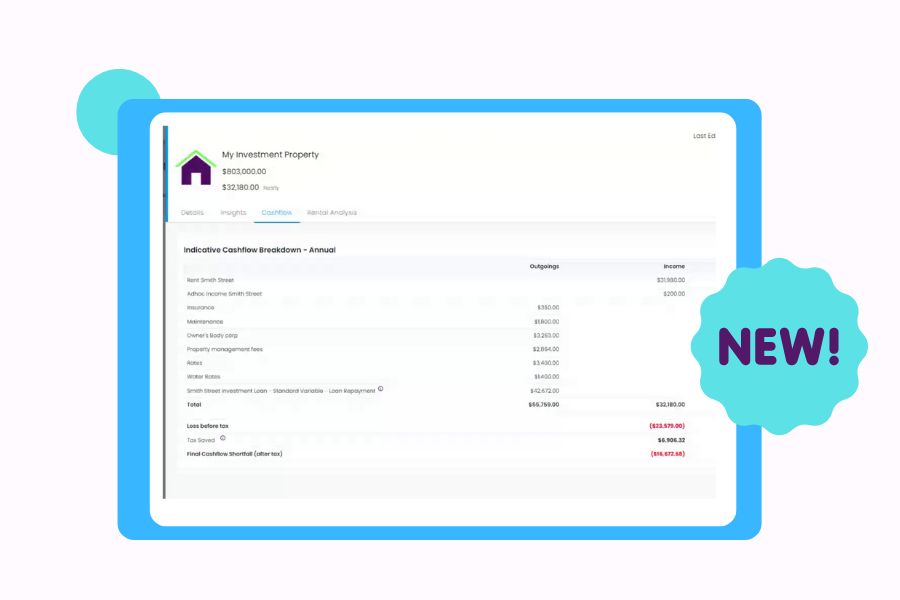
Ever wanted to know how much your property is costing you? Check out our brand new Property Cashflow Projection Tool!
Net Worth, Asset and Debt Position at your fingertip!
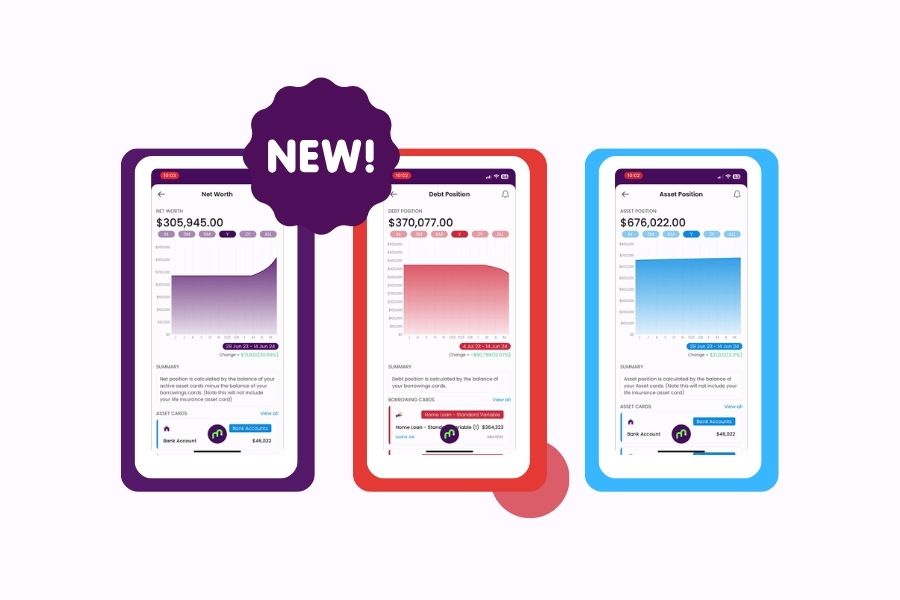
Discover Moorr’s latest mobile app features that empower you to track and manage your net worth, assets, and debts effortlessly.
Bulk Add, Bulk Edit Income – New Release
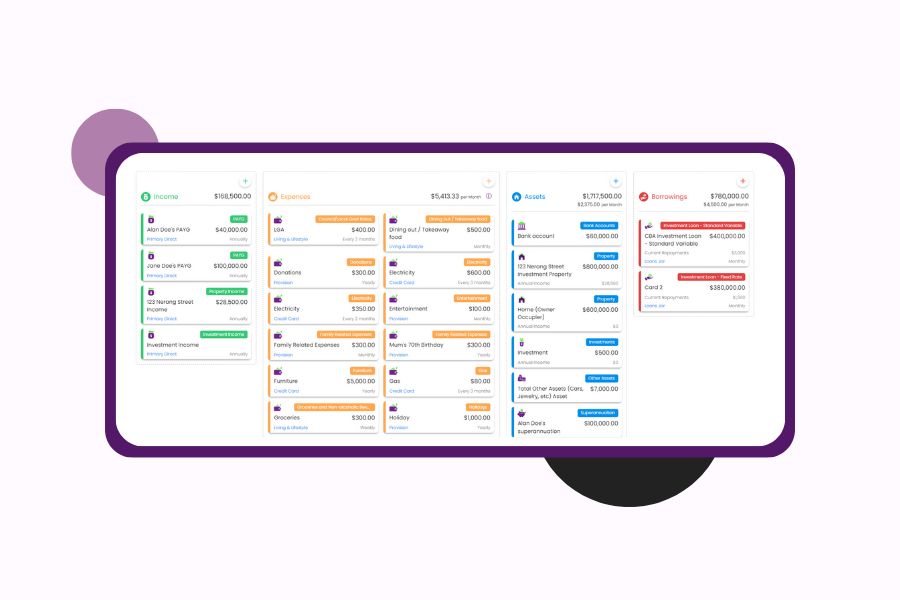
Our final instalment in our Bulk Add/Edit series – Income!
Bulk Add, Bulk Edit Assets – New Release
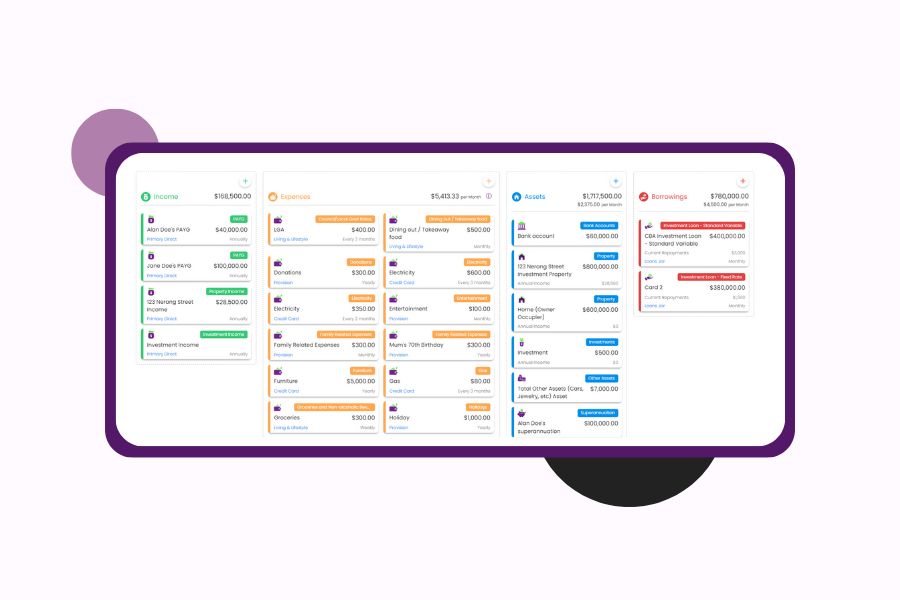
Managing expenses just got a whole lot easier with our latest features – Bulk Add and Bulk Edit for Expenses.
Cash, Asset & Debt Position Charts – Mobile App

We know anticipation is building up, and we’re excited to announce that these enriching insights are set to be unleashed in Q3 of 2024 exclusively on our mobile app.
