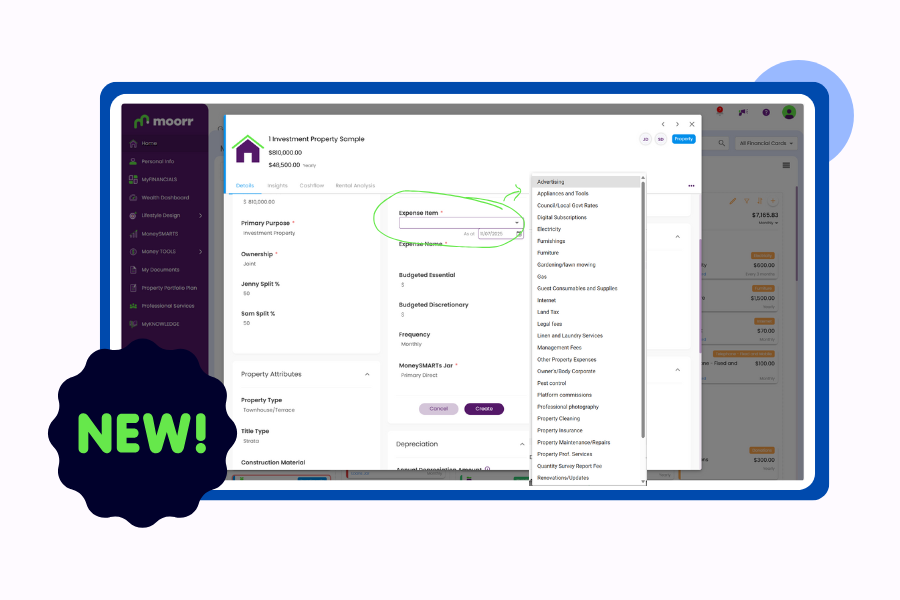Experience the evolution of Moorr!
In the previous iteration of Moorr, users could only enter the expenses one at a time, simplifying tracking but limiting our ability to multitask. But now, we can enter them alll at once! Introducing.. BULK ADD and BULK EDIT – one of our releases tailored to your needs! This feature also empowers users to add multiple expenditure cards simultaneously, changing the way you view, add and monitor your expenses.
Two things to remember before we start:
- Bulk Add IS NOT accessible via the mobile app.
- Bulk Add is ONLY AVAILABLE on the Expenses card tray.
Now, to Bulk Add your Expense items:
- Navigate to “MyFinancials” on Moorr.
- Access the Expenses card tray.
- On the upper right corner of the Expenses card tray, click on the
 sign.
sign. - Select “Multiple Expenses.”
- The “Bulk Add Expenses” dialog box will appear, showcasing various expense categories.
- Under your desired category, click on the items you wish to add expenses for in bulk.
- Click on the
 sign to add multiple items simultaneously.
sign to add multiple items simultaneously. - To add multiple items under a specific category, like “Presents and Gifts,” simply click on the plus sign multiple times depending on the number of items to be added.
The number of items added will be displayed beside the sign.
sign. - Users can also add multiple items across different categories simultaneously.
- Click “Create” when you are finished adding the items.
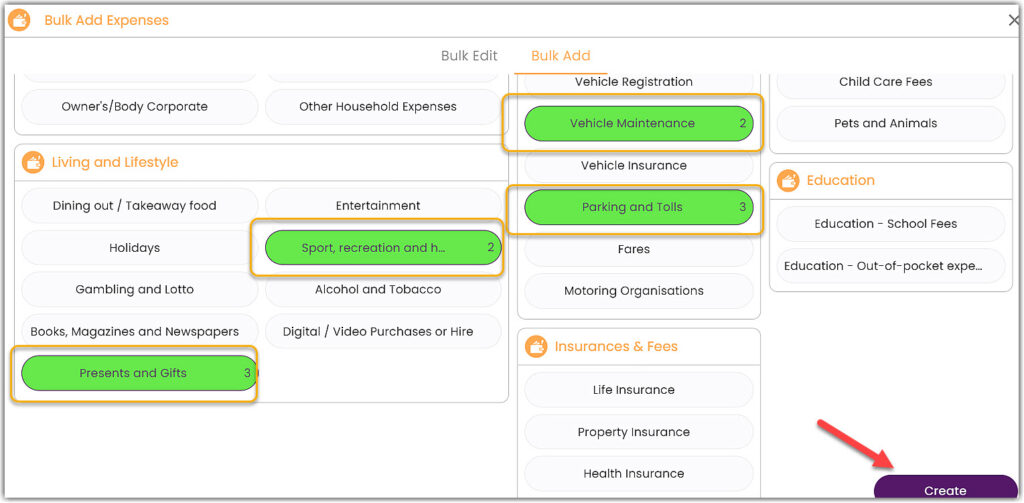
You will now be redirected to the Bulk Edit Page, where you can view and edit the details of the items you’ve added. In the screenshot below, you can see the items that were added to the Living and Lifestyle category.
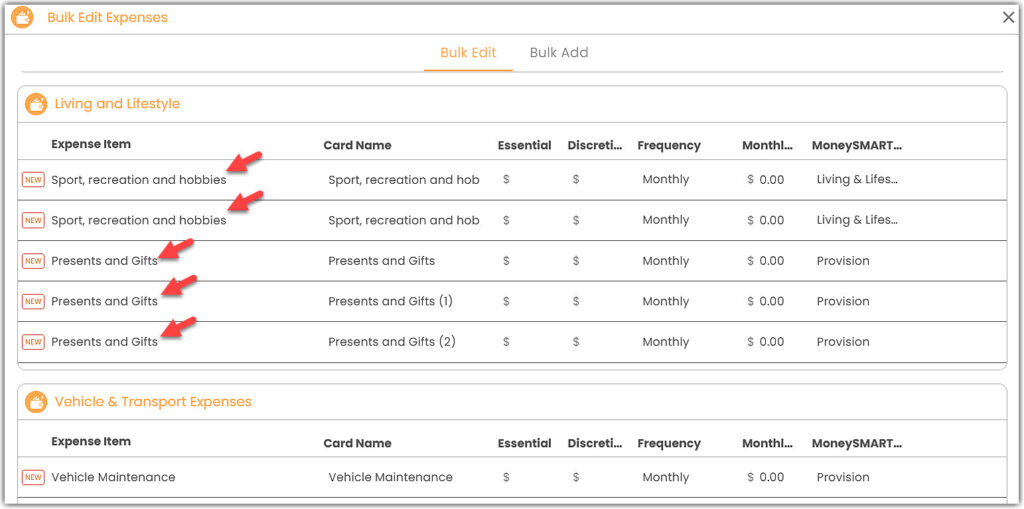
Here’s a short Youtube tutorial on How to Bulk Add your expenses in MyFINANCIALS.
For Further Insights:
- To learn how to Bulk Edit expenses, click here.
- Learn more about Bulk Add, Bulk Edit & Highlight Unused Items (Expenses Only) here.
- Navigating MyFINANCIALS: Search, Filter & Sort – click here.
- New to Moorr? Learn more about how the structure was organised with the Summary of Tiered Relationships here.
- Visit our dynamic Moorr website at moorr.com.au or explore everything Moorr, on our YouTube channel here.
👉 Ready to conquer your finances? Moorr’s got you covered! Download the app on iOS here and Android here.