Investment Property Card Update: Updated Expenses List
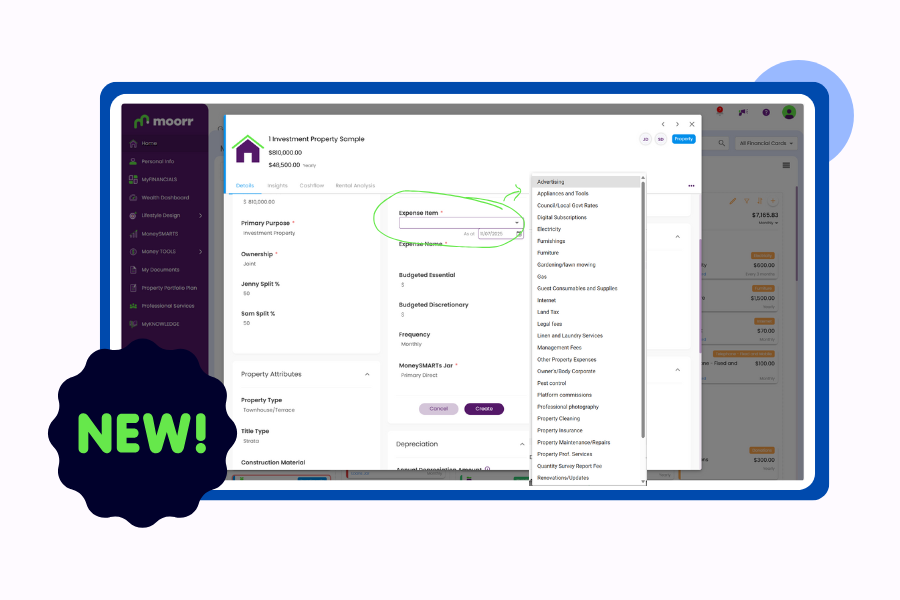
Moorr now includes more detailed expense categories and lets you add property expenses straight from the assets card.
Bulk Edit Update: New Subtotals, Totals & On-the-Spot Expenses
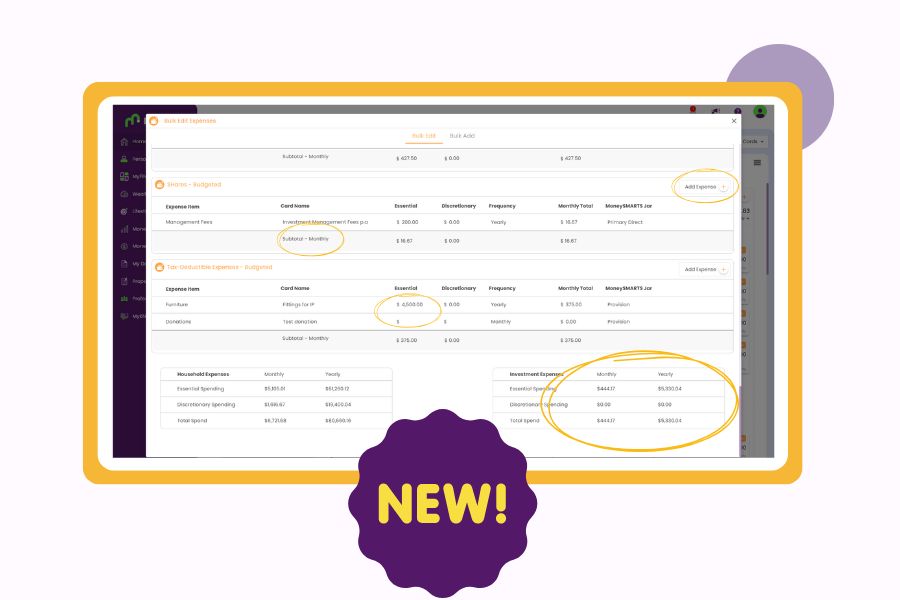
We’ve improved Moorr’s Bulk Edit with a simpler interface, category subtotals, and clear totals for household vs property expenses—all in one place.
Introducing Next Dates Fields

Moorr’s new Next Dates feature gives you better cashflow predictions by dynamically tracking when income, expenses, loan repayments, and super contributions are expected.
Clearer Terminology for Better Tracking

Updated key financial terms to better distinguish between budgeted and actual values.
New Release – Budgeted Expense Change Over Time
Check our newest feature and take a closer look at where your expenses have increased, what still holds relevance, and what may no longer align with your financial goals!
How to Bulk Add & Bulk Edit Expenses in MyFINANCIALS – Webapp

Learn how to Bulk Add your expenses on the Moorr webapp on this tutorial.
How To Bulk Edit Expenses in MyFINANCIALS – Webapp

Learn how to Bulk Edit your expenses on the Moorr webapp on this tutorial.
Income & Expense Frequency Headers – New Release
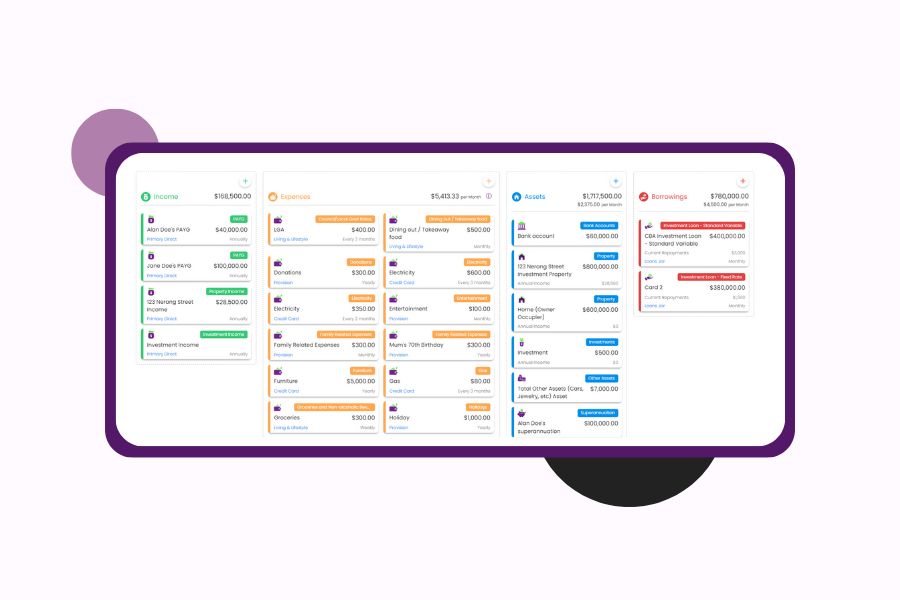
We’re thrilled to announce a new and exciting feature – “Income & Expense Frequency Headers”!
Bulk Add, Bulk Edit & Highlight Unused Items (Expenses Only) – New Release
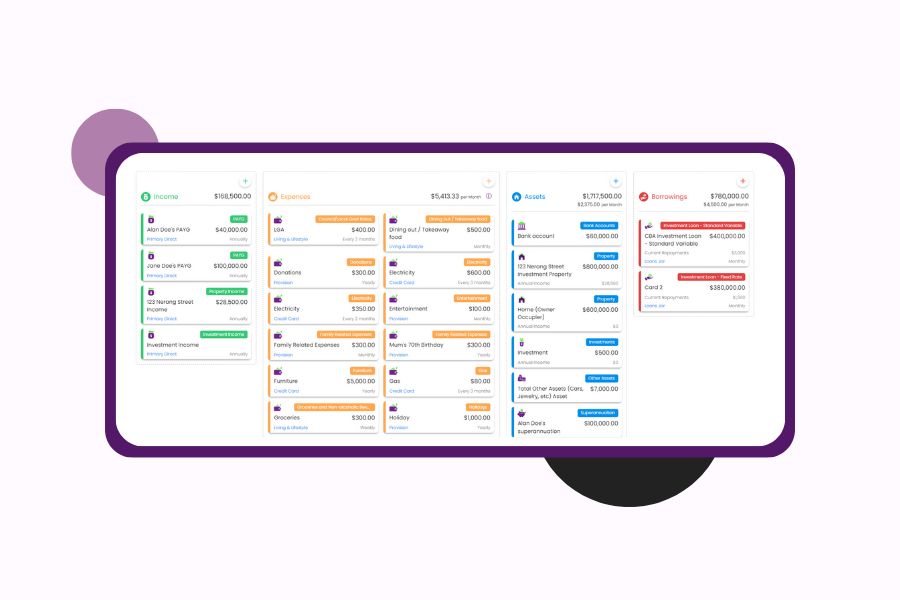
Managing expenses just got a whole lot easier with our latest features – Bulk Add and Bulk Edit for Expenses.
